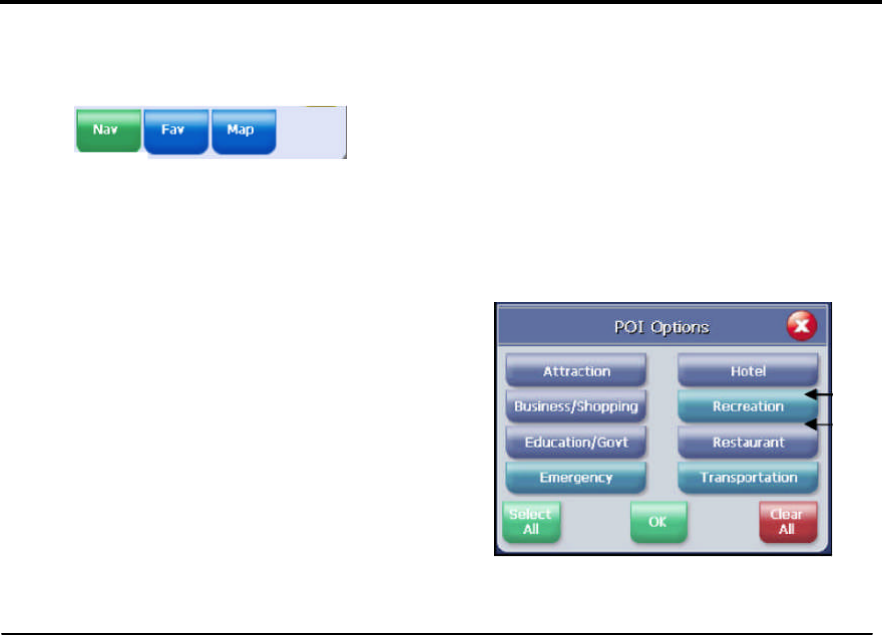
11
The POI Info screen provides the POI’s name and phone number.
At the bottom of the POI Info page there are three choices for the POI info displayed:
Nav = Set an auto route to the POI
Fav = Saves this POIinto the Favorites folder
Map = Return to the map page
POIs Displayed on the Map Page
Selecting only certain POIs is helpful in large city
areas where the POI icons could overwhelm the
map page.
To change the default settings.
1. Tap Menu, Settings, Display Options.
2. Under the POI Icons column, select what POIs
are shown on the map page. Default setting is
all POIs are selected.
POI on
POI off


















