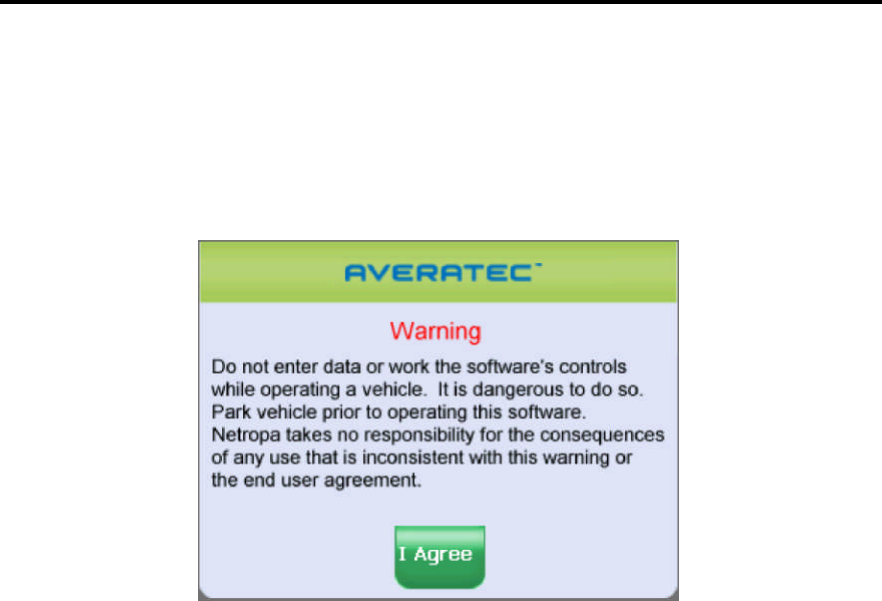
8
Starting the Software
Once the GPS receiver is turned on and navigation software is started, the unit will automatically go
to the GPS receiver’s main menu or display the map page.
Once you select Nav igation, a warning screen will appearfirst. Simply read and tap the I Agree
icon.
It is best to be outside and have a clear sky above to allow the GPS to obtain better
reception of the satellites. Clear sky means: no trees, bridges, overhangs, carports etc.
Cloudy skies are ok. The unit is ready to travel and navigate once the map page is displayed
and the position icon changes from red to green or yellow.


















