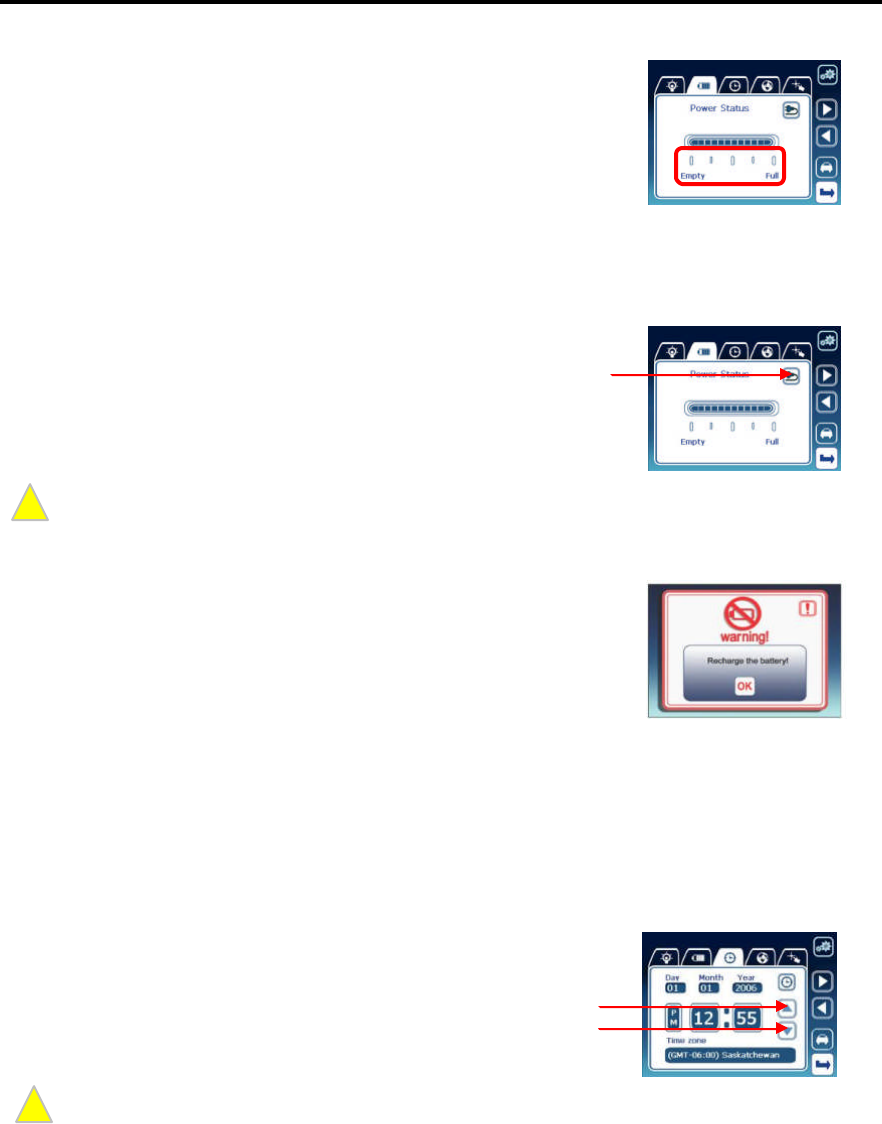
38
When the battery is fully charged, the Battery Remainder Power
meter does not move, but is kept at the
‘
Full’ condition. The Power
button on the body lights green.
In the battery-powered mode, the Power Status icon is displayed as ‘Battery’, and the Battery
Remainder Power meter indicates the current remaining Power Status icon powerin the
battery.
The value indicated bythe battery power meter may be different from the actual remaining power in the
batter y dependent upon environmental conditions.
When the remaining power in the battery is 20-30% of its full capacity,
the warning window is displayed as shown right. In such a case,
immediately recharge the battery.
When you fail to recharge the battery after the warning window is displayed, the system is
forcibly switched to the power-saving mode.
Refer to ‘Power Mode and Battery Recharging.’
Time Setting
Change the current time setting by clicking the item you want to
change and increase or decrease the value with the new one using
the ‘Add button’ or the ‘Subtract button’.
Incasethe batterycompletely discharged or if you make hard reset, thetimesetting is initialized with the
system default value.
Power Status Icon
!
Note
Add Button
Subtract button
!
Note


















