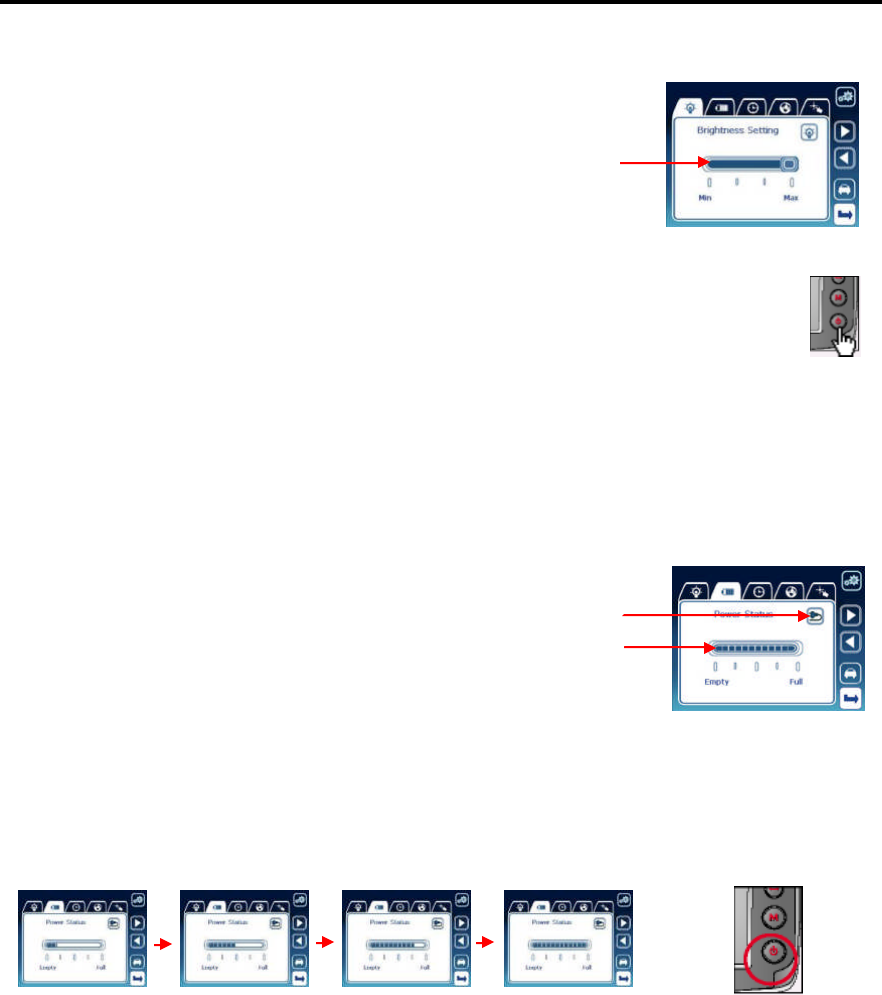
37
Adjusting the Brightness Backlight
Brightness of the backlight can be adjusted to four levels ranging from
level 1 to 4. You can adjust the brightness by moving the Brightness
Adjustment slider. The default setting of the backlight is set to level 4.
Brightness Adjustment Slider
Press the Power button for about two seconds to set the backlight to level 1. Press and
hold the power button for two seconds again to return the backlight to the original
brightness.
Keep pressing the button for
about two seconds.
Checking Battery Conditions
When the AC/DC adapter or the cigarette lighter adapter is connected, the Power Status icon is
displayed as ‘Adapter.’
Power Status Icon
Battery Remainder Power Meter
When the battery is being recharged, the Battery Remainder Power meter alternately moves
between the four levels. During this process, the Power button flashes red.


















