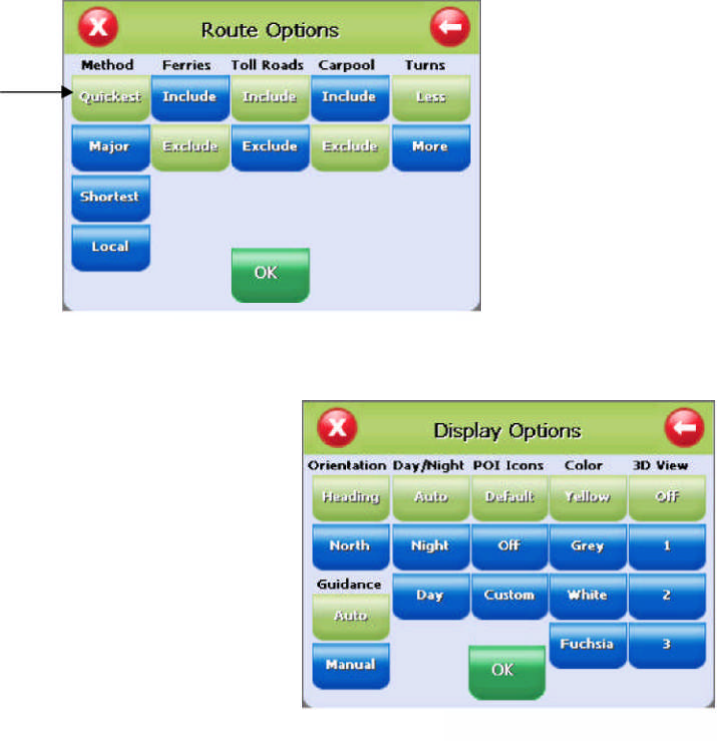
20
To Set the Route Options
1. Tap Menu, Settings, Route Options to open the Route Options screen.
2. Select the desired option(s).
3. Tap OK to accept or Cancel to reject changes.
Method: Selects the method of routing.The quickest route, shortest route, route that favors major
roads, or route that favors local roads.
Ferries: Selects whether ferries should be included or excluded in the route calculation. Note:
selecting ferries does not include ferry schedules or time spent on the ferry.
Toll Roads: Selects whether toll roads should be included or excluded in the route calculation.
Carpools: Selects whether carpool lanes (High Occupancy Vehicle lanes) should be included or
excluded in the route calculation.
Turns: Selects more or less turns in the auto route.
Green color
indicates selected
option
To Set the Display Options
1. Tap Menu, Settings, Display Options to
open the Display Options screen.
2. Select the desired option(s).
3. Tap OK to accept or Cancel to reject
change(s)


















