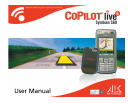- 4 -
c. On a desktop/laptop go to the Internet site http://activate.alk.
com and enter the information. You will be given an activation
code.
d. Enter the activation code into the phone when prompted and
select Next.
e. Once complete, you will see the message ‘licence activated
successfully’.
f. Select Done. Activation is now completed.
3. Phone Activation
a. Press Options > Telephone.
b. You will be asked to choose your region.
c. Call the telephone number supplied in the next screen to contact
a technical support representative at ALK Technologies who can
process your CoPilot activation.
Product Key Entry and Activation
The fi rst time you launch CoPilot on your phone you will be prompted
to enter your product key.
After entering your product key you will be asked to activate your
CoPilot licence within 4 days. Press Options and select Automatic
for automatic activation (requires that your phone is connected to the
internet), Manual for manual activation (requires an internet-connected
computer), Telephone to activate over the phone, or Cancel to
activate later.
Four Ways to Activate:
1. Recommended: Automatic Activation using your phone’s
Wireless Internet Connection
a. Press Options > Automatic.
b. Enter your e-mail address and press NEXT. CoPilot will now
activate over the Internet.
d. Once complete, you will see the message ‘licence activated
successfully’.
e. Select Done. Activation is now completed.
2. Automatic Activation via an Internet-connected Desktop PC
or Laptop
Connect your Smartphone to an Internet-enabled Desktop or
Laptop using the supplied Synchronisation cable. Make sure your
desktop/laptop is connected to the Internet, then follow the steps
outlined above.
3. Manual Activation (requires an Internet-connected
computer)
a. Press Options > Manual.
b. On the next screen you’ll see your Product Key and Licence ID.
You need this information to manually activate CoPilot as follows: