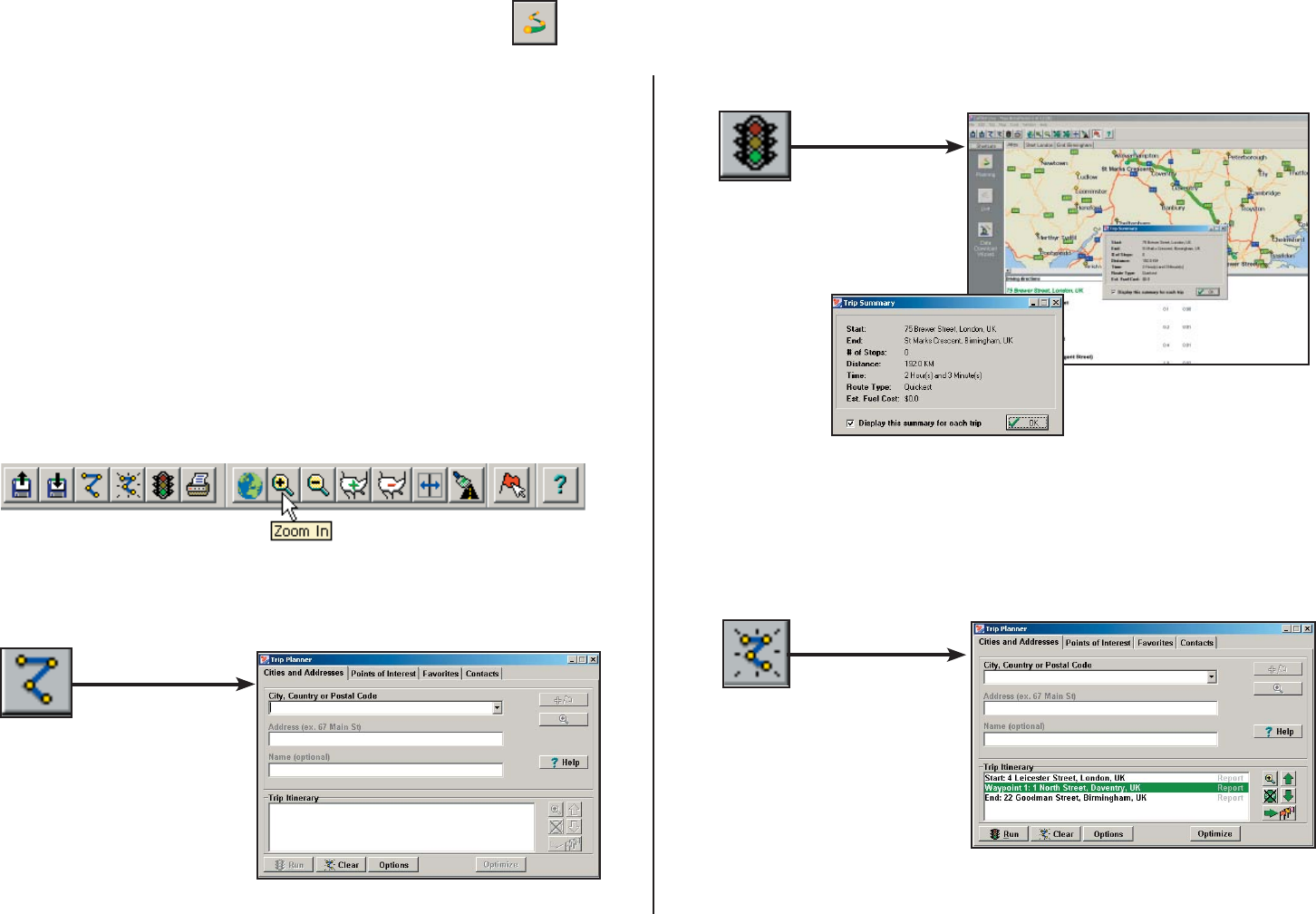
- 30 -
Trip Planning On Your Desktop
You can use CoPilot’s desktop functions to map out routes and print
maps and driving directions before getting on the road. Desktop trip
planning is an additional feature of CoPilot that is in no way connected
to using your Smartphone for route guidance.
On the following pages you will fi nd brief descriptions of CoPilot’s
desktop trip planning capabilities. For more detailed descriptions,
open CoPilot Help from the desktop application (Help menu > Help
Contents and Search, or click the Help button on the toolbar). Go
to Desktop Trip Planning in the Contents tab.
To begin planning a trip on your desktop, click the Planning icon in the
sidebar to the left of the map. Using the drop-down menus you can
select from a number of planning features. Many of these features can
also be accessed from the toolbar. Place your cursor on any toolbar
button without clicking to see what it does.
New Trip
New Trip button or New Trip
in the File menu.
Run Trip
Run Trip button or Run Trip
in the Trip menu.
Edit Trip
Edit Trip button or Edit Trip
in the Trip menu.


















