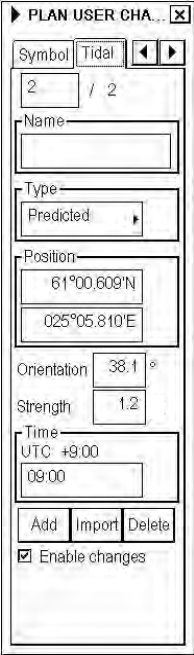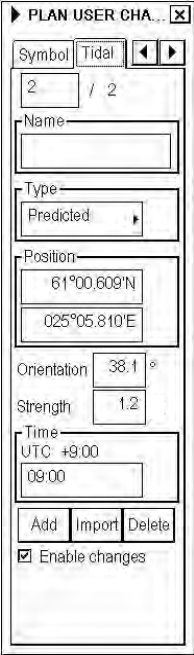
12. User Chart Control
12-12
12.6.4 Tidal page
The Tidal page lets you inscribe
tidal data on a user chart. To
choose this page, push the right
button (Next Card), click the tab
with the left button.
kn
Enable changes:
Check in order to modify user chart.
Note: The user chart may only be modified in the Course-up or North-up
mode.
Tidal box:
Shows the current and total number of tidal points.
Name:
Permits naming of current tide.
Type:
User can choose type of tide here.
Position:
Manually enter latitude and longitude of tide in this box.
Orientation, Strength and Time:
You can enter speed, course and time for tide. Note that time of the tide is
always in local time.
Add:
This function adds new record next to current record.
Import:
User is able to choose from the list of user charts to import to current tidal
file.
Delete:
This function deletes current record of tide.