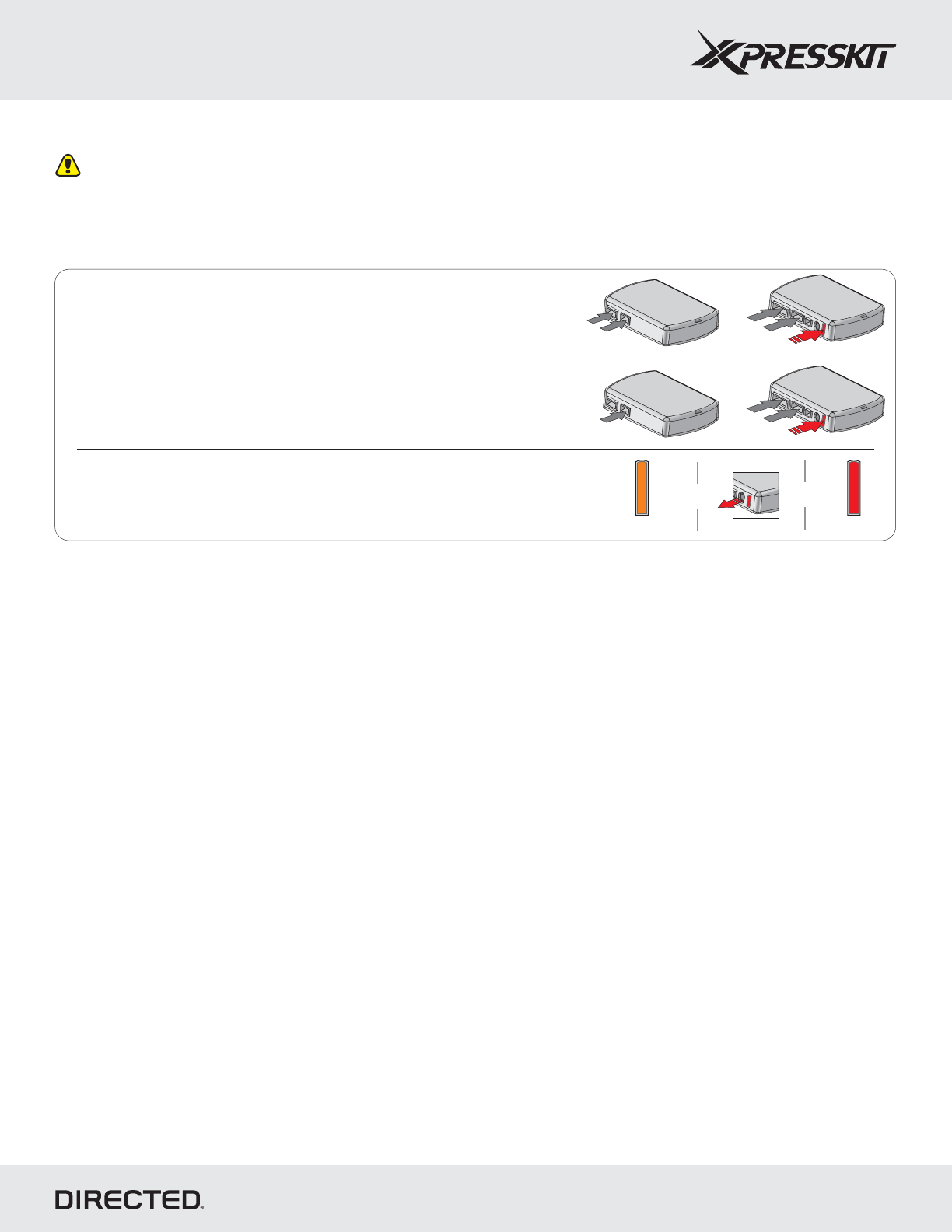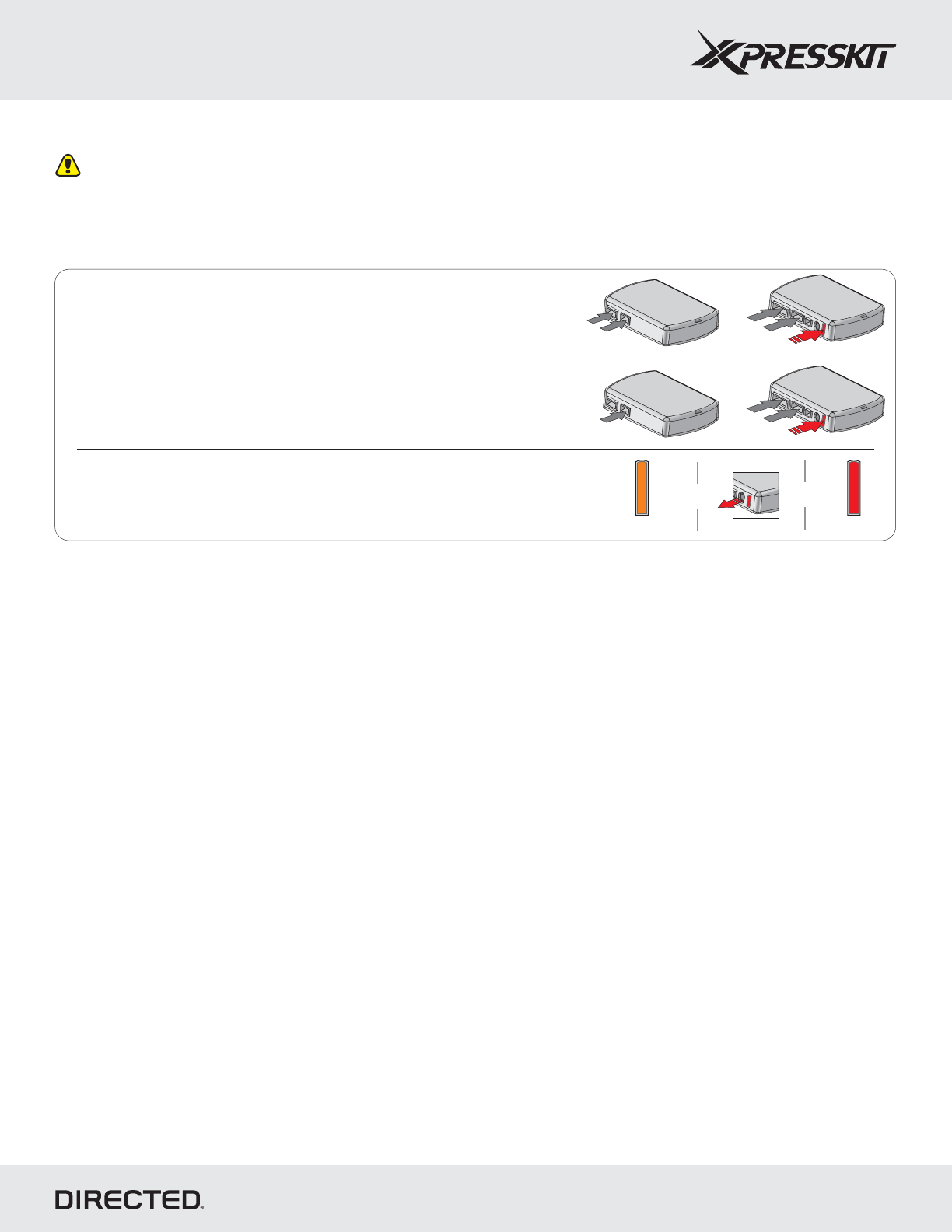
Rev.: 20120307
Platform: DBALL
Firmware: CHRYSLER Remote Start Ready Installation
© 2012 Directed.All rights reserved.
Page 21
DBALL Module Reset
Refer to the LED Diagnostics section on page 23 for more information and for troubleshooting purposes.
Warning against resetting the DBALL module before executing the programming sequence!
A reset will erase all the settings configured on the module using the web tool (see the above instructions). Therefore, if
you reset before executing the programming sequence, you will HAVE to re-flash the module in order to re-configure the
desired options.
2
Wait until the LED turns ON orange then release the
Programming button. The LED turns ON red.
1a
1b
&
&
Solid Orange
Solid Red
If using in W2W: Connect the 10-pin & 12-pin harnesses to
the module. Press & hold the programming button, then
connect the 14-pin harness to the module.
If using in D2D: Connect the 10-pin, 12-pin & 14-pin
harnesses to the module. Press & hold the programming
button, then connect the 4-pin D2D harness.
10-pin
D2D
1
st
5
th
10-pin
D2D
1
st
12-pin
14-pin
2
nd
4
th
3
rd
Release
12-pin
14-pin
2
nd
3
rd
4
th