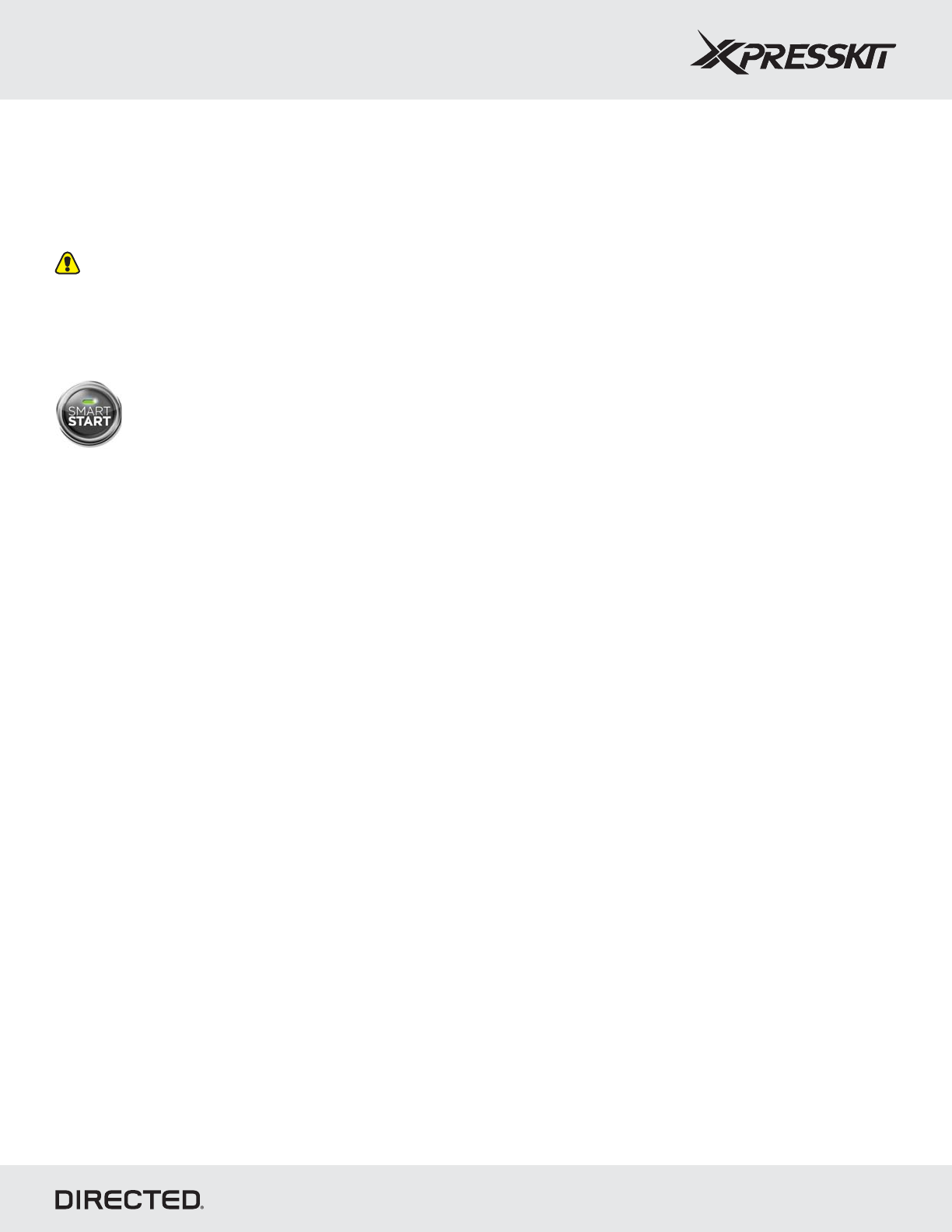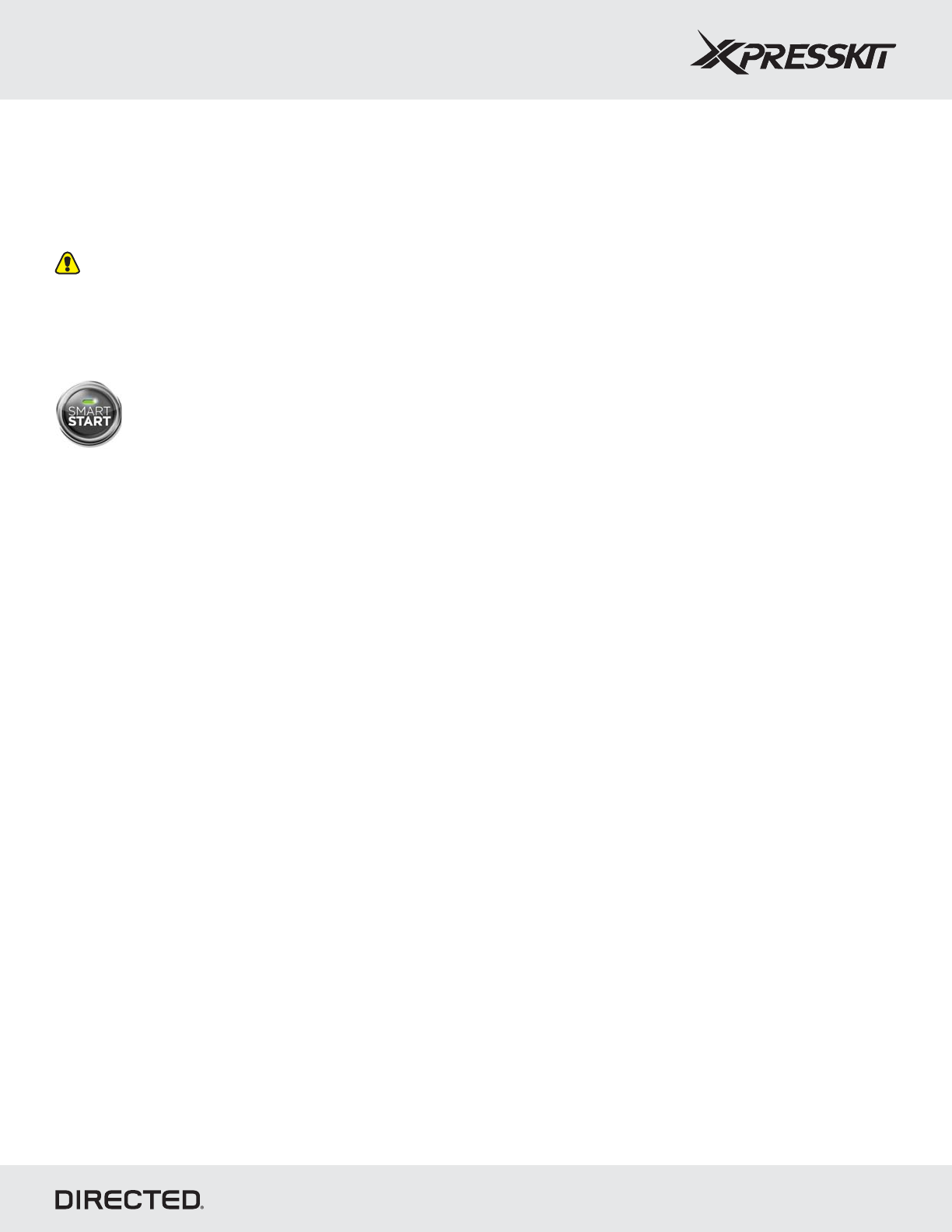
Rev.: 20120307
Platform: DBALL
Firmware: CHRYSLER Remote Start Ready Installation
© 2012 Directed.All rights reserved.
Important Information
3x OEM Lock Remote Start Activation
SmartStart Compatible
This feature enables you to start/stop the vehicle using the OEM remote.
Press the OEM remote LOCK button three (3) times within three (3) seconds to start the vehicle. To stop the vehicle,
press the LOCK button three (3) more times.
The lock and unlock functions are inactive when the key is inserted into the ignition; therefore, theOEM remote 3x
OEM Lock Remote Start Activation feature cannot be used for idle mode.
Important!
SmartStart 200/250 is equipped with D2D, which means it can be connected to an interface
module and used in Remote Start Ready (RSR) mode without the use of a remote starter.
In order to use the SmartStart 200/250 with an interface, you must enable the D2D mode within
SmartStart by grounding the loose gray wire coming out of the device, as well as connecting it to the web to
complete its configuration.
Revision B
Revision B
Page 2