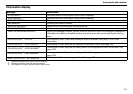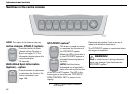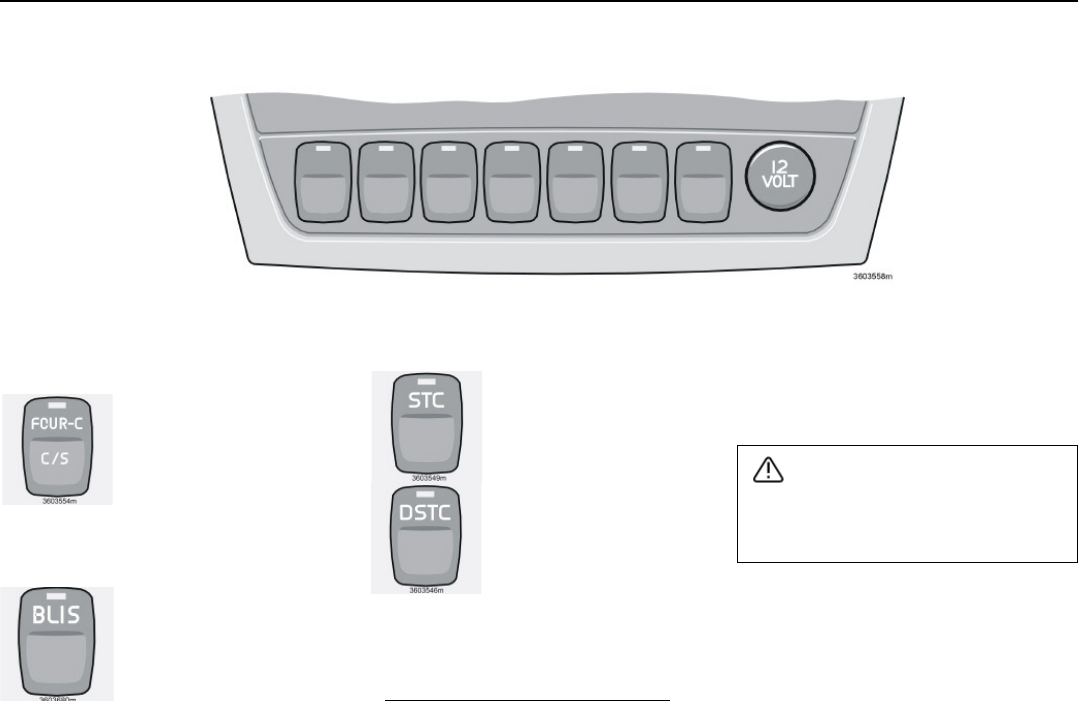
44
Instruments and controls
Switches in the centre console
NOTE! The order of the buttons may vary.
Active chassis, FOUR-C (option)
Press the button to select
chassis setting Comfort or
Sport, see page 113. The
information display shows the
current setting for
10 seconds.
BLIS (Blind Spot Information
System) – option
Press the button to deactivate
or reactivate the function. For
further information, see
page 133.
STC/DSTC system
1
This button is used to reduce
or reactivate the functions of
the STC/DSTC system.
When the LED in the button is
lit, the STC/DSTC system is
activated (assuming there is
no fault).
NOTE! Hold the button
depressed for at least half a
second to reduce the function
of the STC/DSTC system. The LED in the
button goes out and the text "STC/DSTC
SPIN CONTROL OFF" is shown in the
display.
Deactivate the system if you must use a
wheel with different dimensions.
The STC/DSTC system is reactivated when
the engine is restarted.
1. Option in certain markets. Standard
on R version.
WARNING!
Keep in mind that car’s driving character-
istics may change if you deactivate the
STC/DSTC system.