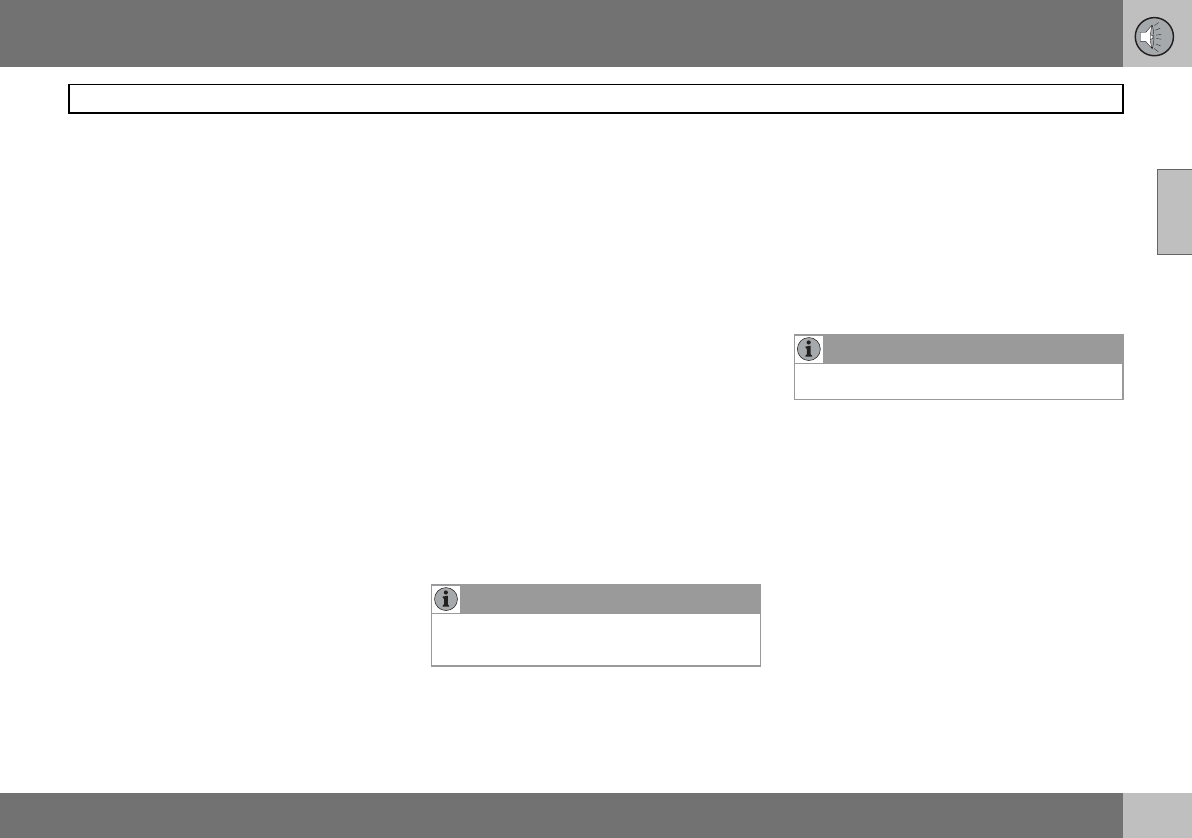
10 Infotainment system
219
Phone functions (option)
10
– Scroll to Search and press ENTER.
– Enter the first few letters of the item and
press ENTER, or simply press ENTER.
– Scroll to an item and press ENTER.
Copying entries between the SIM card
and Phone book
–Press MENU.
– Scroll to
Phone book and press ENTER.
– Scroll to
Copy all and press ENTER.
– Scroll to
SIM to phone or Phone to SIM
and press ENTER.
Deleting contacts from the phone book
–Press MENU.
– Scroll to
Phone book and press ENTER.
– Scroll to
Search and press ENTER.
– Enter the first few letters of the item and
press ENTER, or simply press ENTER.
– Scroll to the item to be erased and press
ENTER.
– Scroll to
Erase and press ENTER.
Erase all contacts
–Press MENU.
– Scroll to
Phone book and press ENTER.
– Scroll to
Erase SIM or Erase phone and
press ENTER.
If required, enter phone code. The factory-
set default code is 1234.
Speed dial
A keypad button (1- 9) can be used as a
speed dial number for a contact in the phone
book.
– Press MENU.
– Scroll to
Phone book and press ENTER.
– Scroll to
One-key dial and press ENTER.
– Scroll to
Select numbers and press EN-
TER.
– Scroll to the digit of the keypad button for
the speed dial number and press ENTER.
– Enter the first few letters of the item and
press ENTER, or simply press ENTER.
– Scroll to an item and press ENTER.
– Hold EXIT depressed to leave the menu
system.
Calling using speed dial
– Hold the desired keypad button for
approx. two seconds or briefly press the
button and then ENTER.
To use the speed dial function
One-key dial
must be activated in the Phone book menu,
see page 223.
Calling from the phone book
– Press MENU.
–Scroll to
Phone book and press ENTER.
All contacts in the phone book memory are
displayed. The number of contacts displayed
can be reduced by entering part of the con-
tact’s name.
– Scroll to a contact and press ENTER.
Functions during a call
Several functions are available during a call.
Some functions can only be used when a call
is on hold.
Press MENU to access the In-call menu and
scroll to one of the following alternatives:
•
Mute/Mute off – Mute mode.
•
Hold/Hold off – Put a call on hold or
resume a call.
•
Handsfree/Handset – Use handsfree or
the privacy handset.
•
Phone book – Access the phone book.
•
Join – Conference calling (available if
more than three parties are connected)
NOTE
When the phone is switched on, it takes a
while before speed dialling is available.
NOTE
Press ENTER to dial.


















