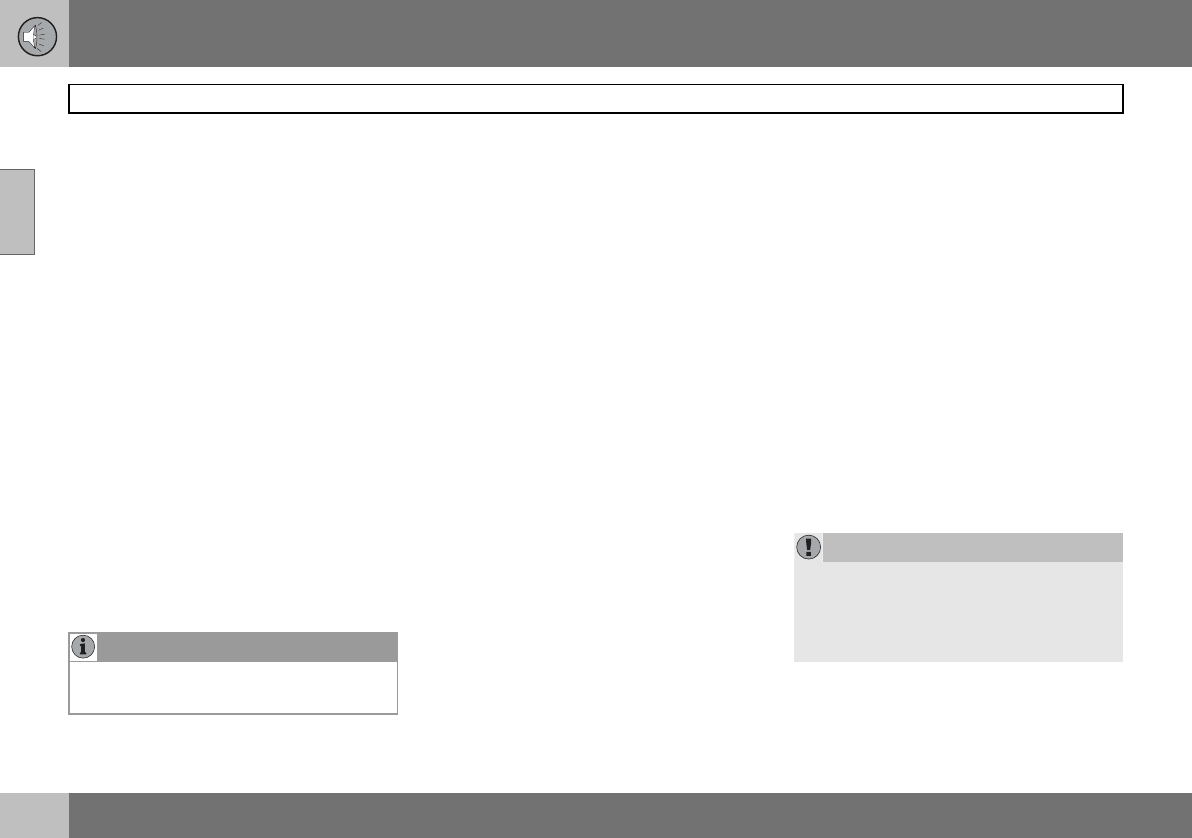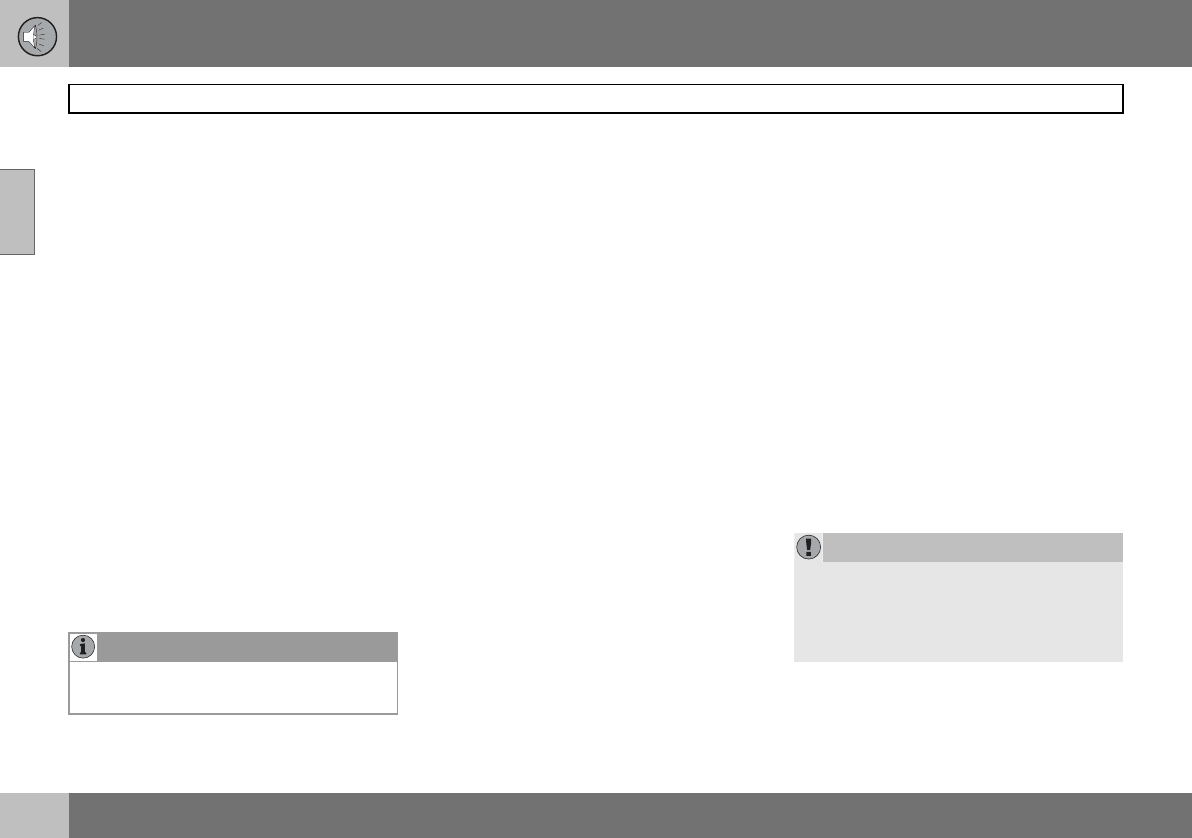
10 Infotainment system
212
CD functions
10
automatically when all files in the current di-
rectory have been played back.
Press left/right on the navigation button if the
display is not wide enough to show the whole
audio file name.
Fast-wind/change CD tracks and audio
files
Short presses right/left on the navigation
button are used to scroll between CD tracks/
audio files. Long presses are used to fast-
wind CD tracks/audio files. TUNING (or the
steering wheel keypad) can also be used for
this purpose.
Scan CD
This function plays the first ten seconds of
each CD track/audio file. Press SCAN to ac-
tivate. Interrupt with EXIT or SCAN to con-
tinue playback of the current CD track/au-
dio file.
Random
This function plays the tracks in random or-
der. The random CD tracks/audio files can be
scrolled through in the normal way.
Different messages appear on the display
depending on which random function has
been selected.
•
RANDOM means that the tracks from only
one music CD are played
•
RND ALL means that all tracks on all
music CDs in the CD changer are played.
• RANDOM FOLDER means that the audio
files in a directory on the current CD are
played.
Activating/deactivating (CD player)
If a normal music CD is being played:
– Press MENU and then ENTER.
– Scroll to
Random and press ENTER.
If a disc with audio files is being played:
– Press MENU and then ENTER.
– Scroll to
Random and press ENTER.
– Scroll to
Folder or Disc and press ENTER.
Activating/deactivating (CD changer)
If a normal music CD is being played:
– Press MENU and then ENTER.
– Scroll to
Random and press ENTER.
– Scroll to
Single disc or All discs and press
ENTER.
The option All discs only applies to the mu-
sic CDs in the changer.
If a CD with audio files is being played:
– Press MENU and then ENTER.
–Scroll to
Random and press ENTER.
–Scroll to
Single disc or Folder and press
ENTER.
The function is deactivated when another CD
is selected.
Disc text
If title information is stored on a music CD it
can be shown on the display
1
.
Activating/deactivating
– Start CD playback.
– Press MENU and then ENTER.
–Scroll to
Disc text and press ENTER.
CDs
Using low quality CD discs could result in
poor or non-existent sound.
NOTE
It is only possible to scroll between random
CD tracks on the current disc.
1
Only applies to CD changer.
IMPORTANT
Only use standard discs (12 cm in diame-
ter). Do not use CDs with adhesive disc la-
bels. The heat in the CD player may cause
the label to come off, damaging the CD
player.