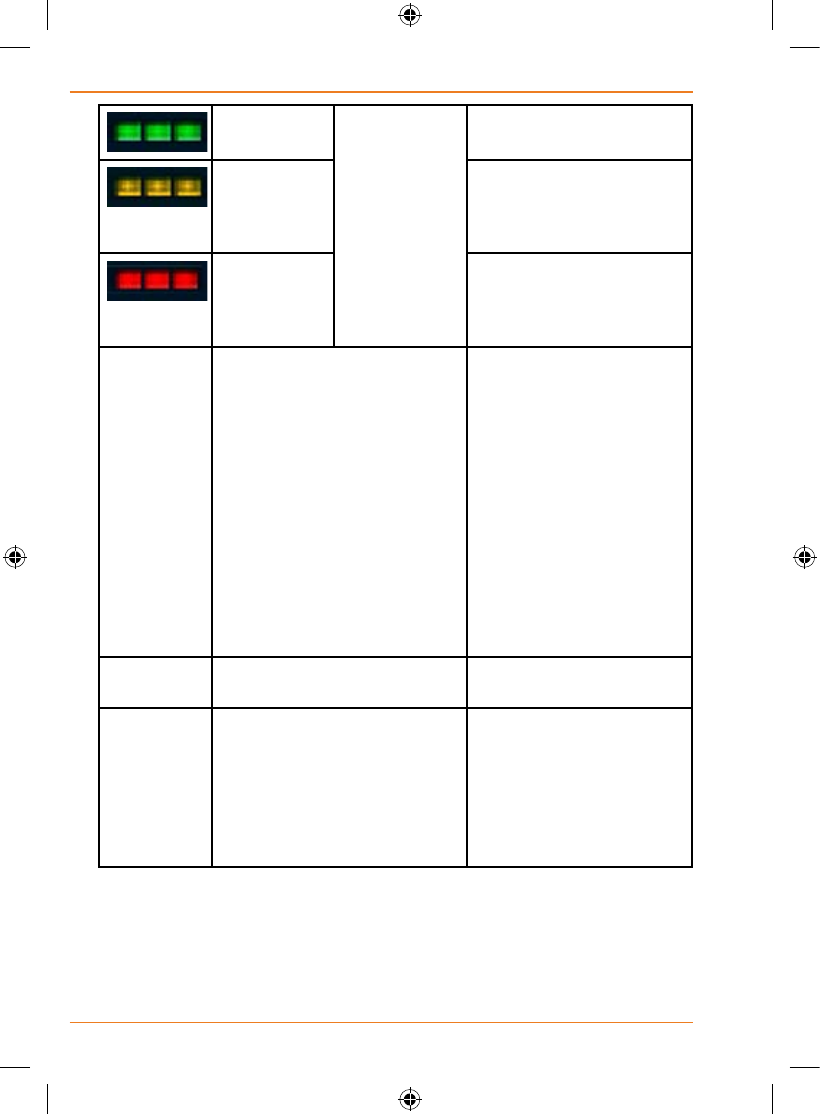
Page 92
How Do I Use It?
Green,
blinking
TRAX325 is connected to
the GPS receiver.
Yellow,
blinking
TRAX325 has no
connection to the GPS
receiver but it is still trying
to establish a connection.
Red, blinking TRAX325 has no
connection to the GPS
receiver and does not try
to establish a connection.
n/a Sky view circle The virtual sky shows
the visible part of the
sky above you, with your
position as the centre.
The satellites are shown
at their current positions.
The GPS receives data
from both the green and
yellow satellites. Signals
from the yellow satellites
are only received, while
green ones are used by
the GPS to calculate your
current location.
n/a Coordinates Your current GPS position
in WGS84 format.
n/a Status bar for the satellites Dark bars are for the
yellow and lit bars are
for the green satellites.
The more satellites your
GPS tracks (the green
ones), the better is your
calculated position.
Find menu
Select the destination of your route. Tap the following buttons:


















