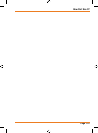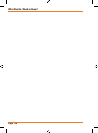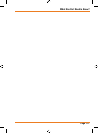Page 110
How Do I Use It?
Speed
Camera
Warning
This feature allows you to receive a warning when
approaching a Road Safety Camera. You must ensure
on your own liability that using this feature is legal in
the country where you intend to use it. You have the
following options:
•AudibleWarning:beepscanbeplayedwhileyouare
approaching the camera, or just alert sounds if you
exceed the speed limit while approaching one of these
cameras.
•VisibleWarning:thetypeofthecameraandthe
controlled speed limit appears on the Map screen while
you are approaching one of these cameras.
Warn if Too
Fast for
Pedestrian
Enable this warning to be alert if pedestrian mode is
activated and you drive fast. You are asked if you want
to change to car navigation mode. This way you can
be sure you will not be routed via one-way roads in the
wrong direction as a pedestrian could, for example.
Safety Mode Safety Mode disables the touch screen above 10 km/h
(6 mph) to keep your attention on the road. While driving,
you will not be able to set a new destination or to change
settings. The only screen control that remains enabled is
the gesture that puts you back on the Map screen.
GPS settings
You can set up the connection to the GPS receiver. Tap the following
buttons:
, , .
Type Description
GPS Enabled Turn the connection to the GPS receiver on or off.
Turning off the GPS receiver can be useful for indoors
use or demonstration purposes.
Port The communication port used between the GPS
receiver and the application.
Baud Rate The communication speed used between the GPS
receiver and the application.