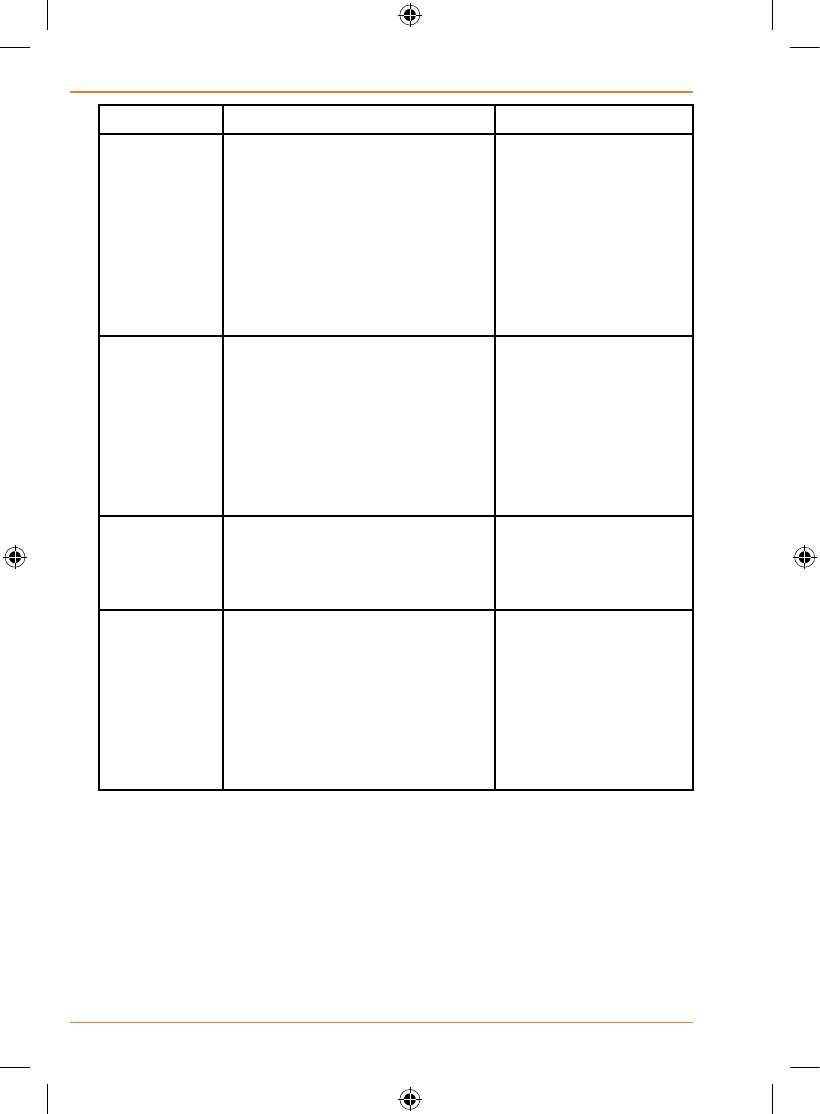
Page 84
How Do I Use It?
Name Description Function
Route line The upper part of this screen
shows your planned route as
a horizontal line. Its leftmost
point is the start of the route,
therightmostoneisthenal
destination, and you can see
yourviapointagsalongthe
line, spaced in proportion to
their distance.
Tapthiseldto
change the content
ofalldataeldstovia
point information.
Estimated
Arrival
Shows the estimated arrival
timeatthenaldestinationof
the route based on information
available for the remaining
segments of the route. The
calculation cannot take into
accounttrafcjamsandother
possible delays.
Tapthiseldto
change the content
ofalldataeldstovia
point information.
Distance Left Shows the distance you need
to travel on the route before
reachingyournaldestination.
Tapthiseldto
change the content
ofalldataeldstovia
point information.
Time Left Shows the time needed to
reachthenaldestinationof
the route based on information
available for the remaining
segments of the route. The
calculation cannot take into
accounttrafcjamsandother
possible delays.
Tapthiseldto
change the content
ofalldataeldstovia
point information.


















