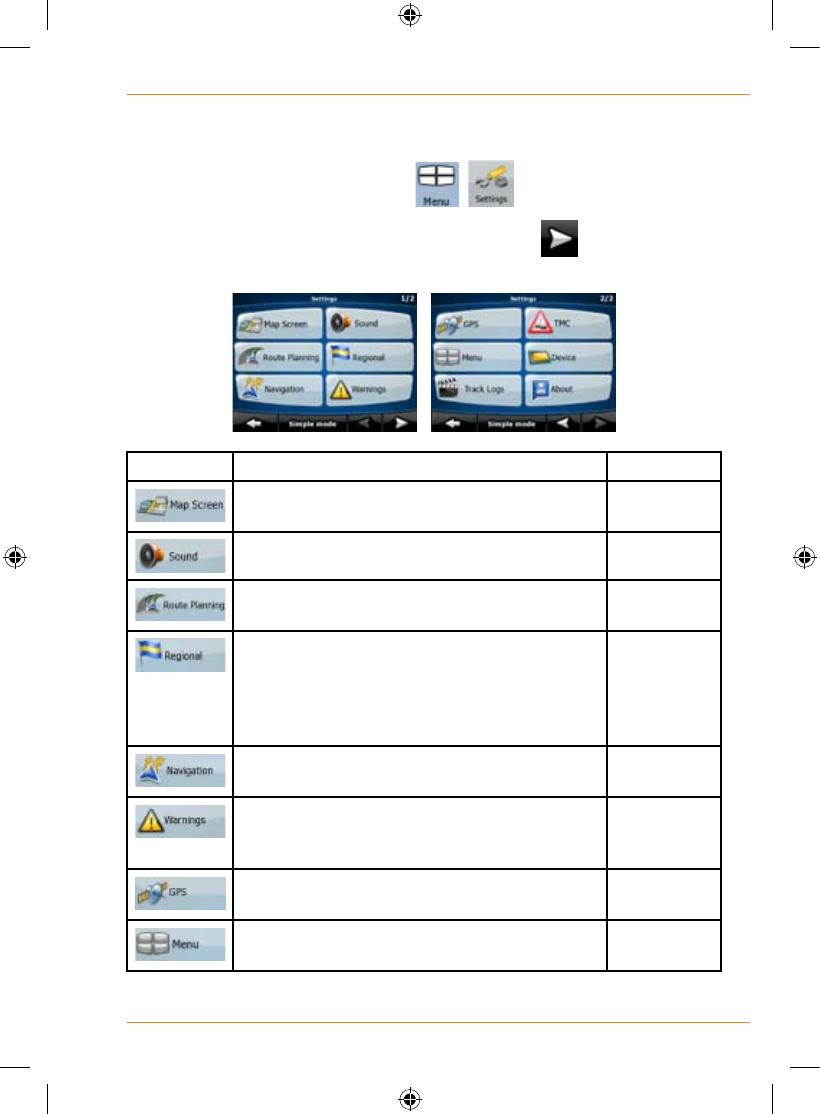
Page 101
How Do I Use It?
Settings menu
Youcanconguretheprogramsettings,andmodifythebehaviourof
TRAX325. Tap the following buttons:
, .
The Settings menu has two pages of submenus. Tap
to access the
other options.
Button Description Reference
Youcanne-tunetheappearanceand
content of the Map screen.
Page 102
You can adjust the sounds of TRAX325. Page 103
These settings determine how routes will be
calculated.
Page 104
These settings allow you to adjust the
application to your local language,
measurement units, time and date and
their formats, as well as choose the voice
guidanceproleyouprefer.
Page 106
You can control how TRAX325 behaves
during navigation.
Page 107
You can enable some handy warnings, and
disable the touch screen in a moving vehicle
with Safety Mode.
Page 109
You can set up the connection to the GPS
receiver.
Page 110
You can modify the look and behaviour of
the Menu screens.
Page 111


















