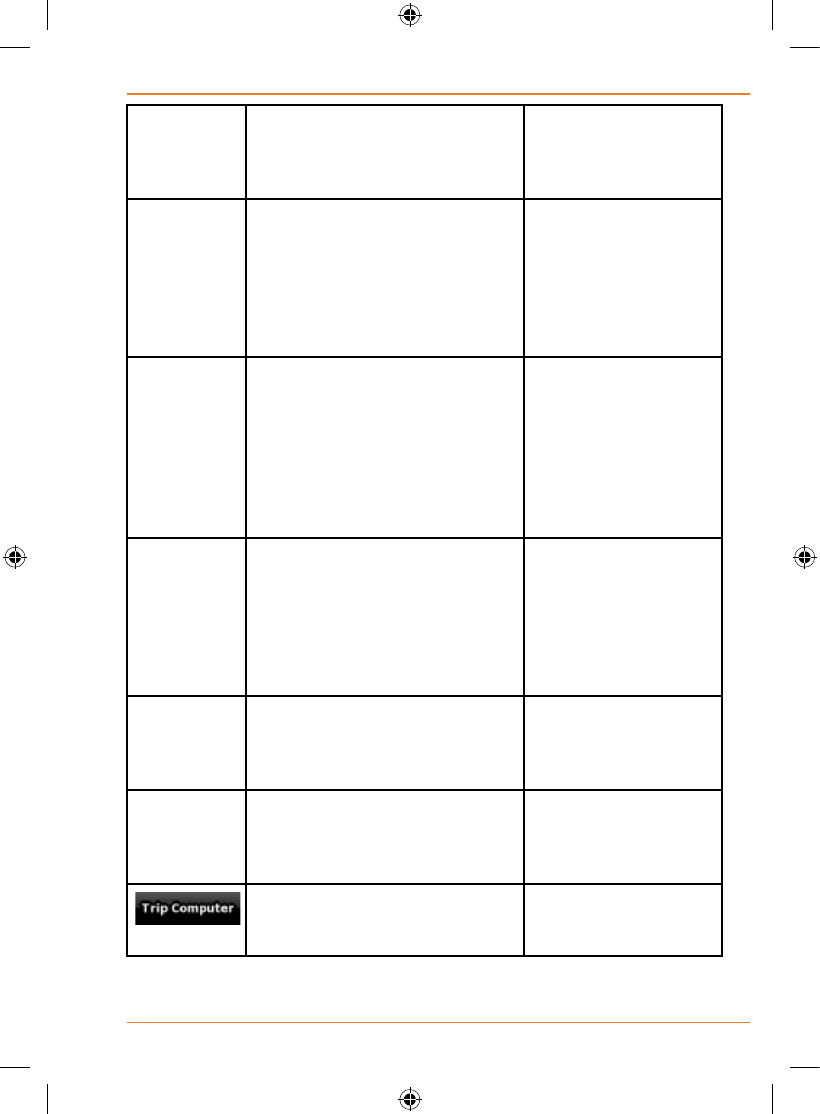
Page 87
How Do I Use It?
Distance
Remaining
Shows the distance you need
to travel on the route before
reachingyournaldestination.
Tapthiseldtoshow
it on the map screen
in one of the Trip Data
elds.
Time
Remaining
Shows the time needed to reach
thenaldestinationoftheroute
based on information available
for the remaining segments of
the route. The calculation cannot
takeintoaccounttrafcjams
and other possible delays.
Tapthiseldtoshow
it on the map screen
in one of the Trip Data
elds.
Arrival Time Shows the estimated arrival
timeatthenaldestinationof
the route based on information
available for the remaining
segments of the route. The
calculation cannot take into
accounttrafcjamsandother
possible delays.
Tapthiseldtoshow
it on the map screen
in one of the Trip Data
elds.
GPS Time Shows the current time
corrected with time zone offset.
The accurate time comes from
the GPS satellites, and the time
zone information comes from the
map or it can be set manually in
Regional settings.
Tapthiseldtoshow
it on the map screen
in one of the Trip Data
elds.
Altitude Shows the elevation if it is
provided by the GPS receiver.
Tapthiseldtoshow
it on the map screen
in one of the Trip Data
elds.
Speed Limit Shows the speed limit of the
current street if the map contains
it.
Tapthiseldtoshow
it on the map screen
in one of the Trip Data
elds.
Opens a new screen
with three resettable
Trip Computers.


















