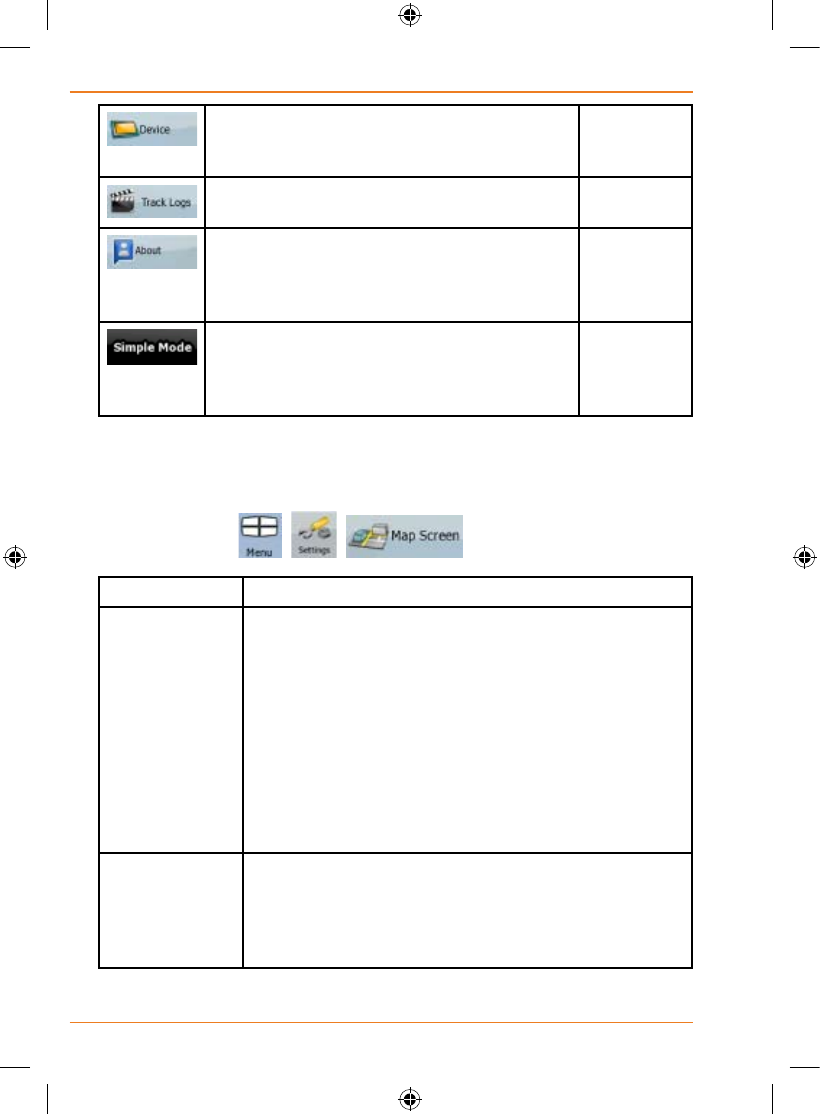
Page 102
How Do I Use It?
You can change some device settings to
control the screen backlight when TRAX325
is running.
Page 111
You can set up an automatic Track Log
saving,andne-tuneitssettings.
Page 112
This screen has no navigation feature. It
merely provides information about the maps
and licenses included with your navigation
system.
You can switch to Simple mode. In Simple
mode only a few of the above settings are
available. The rest of the settings are set to
values that are optimal for typical use.
Page 17
Map Screen settings
Youcanne-tunetheappearanceandcontentoftheMapscreen.Tapthe
following buttons:
, . .
Button Description
3D Settings Use 3D settings to determine which of the present 3D
objects are shown on the map, and adjust the level of
3D visual detail. The options are as follows:
•ElevatedRoads:Complexintersectionsand
vertically isolated roads (such as overpasses or
underground tunnels) are displayed in 3D.
•TerrainDetailLevel:3Dterrainmapdatashows
changes in terrain, elevations or depressions in the
land when you view the map, and use it to plot the
route map in 3D when you navigate.
ColourProles TRAX325 is able to show the map and the menus in
different colours during the day and during the night.
Selectthecolourprolestobeusedineachmode,
and select the automatic or manual switching between
thedaytimeandnightcolourproles.


















