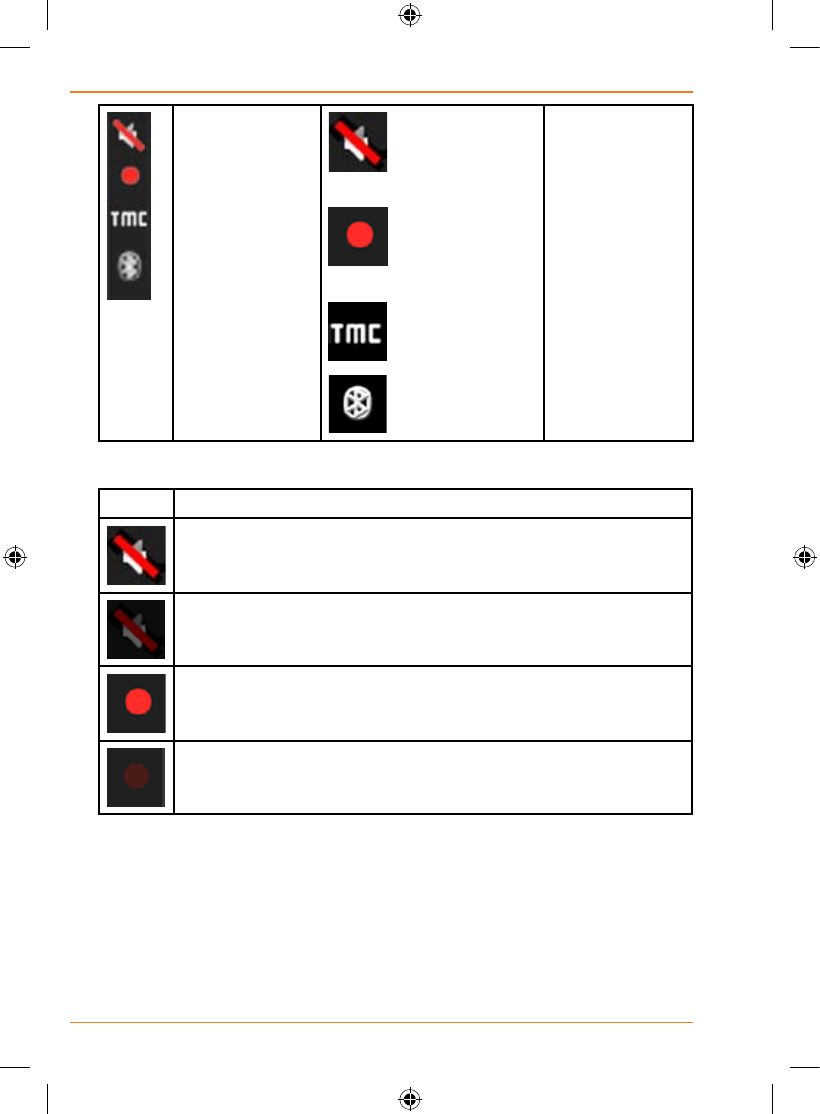
Page 30
How Do I Use It?
Indicator strip
- sounds muted/
enabled
- Track Log
recording
- not used
- not used
Nothing
happens if you
tap this area of
the screen.
The following symbols appear in the Indicator strip:
Icon Description
The sound output of TRAX325 is muted.
The sound output of TRAX325 is enabled.
TRAX325 records a Track log when GPS position is available.
Track log recording is disabled.
Thefollowinginformationcanbeseeninthethreedataeldsshownon
the map screen. Tap this area to open the Trip Information screen where
youcanselectwhichvaluestobeshowninthesethreeelds.
Whenthereisnoactiveroute,theseeldsshowthefollowinginformation:
current speed, compass and the current time of day.


















