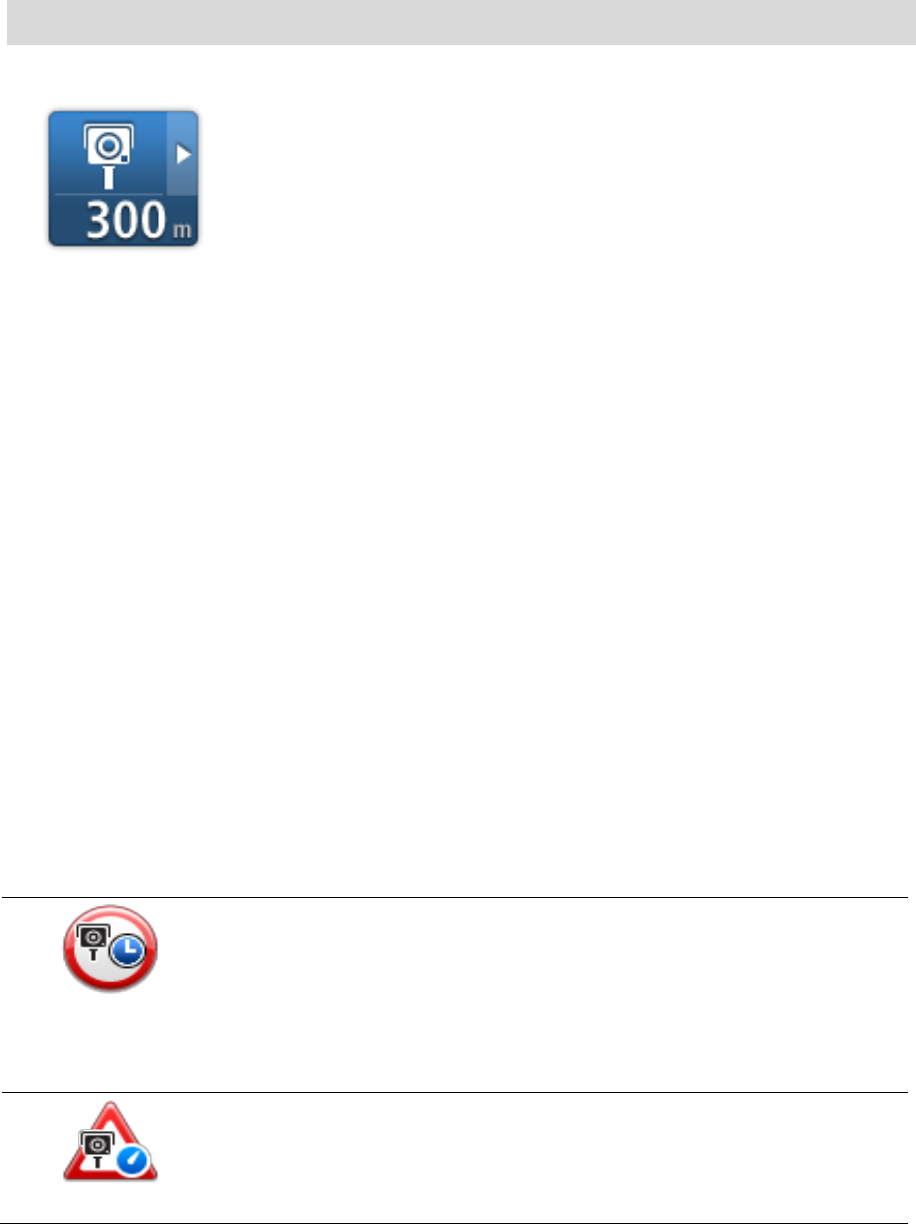
82
Reporting incorrect camera alerts
You may receive an alert for a camera that is no longer there. To report an incorrect camera alert,
do the following:
Note: You can only report an incorrect camera alert while you are at the location.
1. While you are being warned about the camera, tap the warning.
2. Confirm whether the camera is still there or not.
Types of fixed safety camera you can report
When you report a safety camera while at home, you can select the type of camera you are report-
ing.
These are the different types of fixed safety camera:
Fixed camera - this type of camera checks the speed of passing vehicles and is fixed in one
place.
Temporary camera - this type of camera checks the speed of passing vehicles and is moved to
different places.
Red light camera - this type of camera checks for vehicles breaking traffic rules at traffic lights.
Toll booth camera - this type of camera monitors traffic at toll road barriers.
Other camera - all other types of camera that do not fall into any of the above categories.
Average speed check camera warnings
You can set whether you want to be warned about the cameras at the start and end of an average
speed check area.
All the warnings are described below:
Start of zone warning
As you approach the start of a Speed Enforcement Zone, you see a visu-
al warning in the top left hand corner of the Driving View with a distance
to the camera underneath it. You hear an audible warning.
You also see a small icon on the road showing the position of the speed
enforcement zone camera at the start of the zone.
Intermediate warning - type 1
Once in the speed check zone, if you are not speeding and have already
received a start of zone warning, you see a visual warning in the Driving
View. This reminds you that you are still in the speed check zone.


















