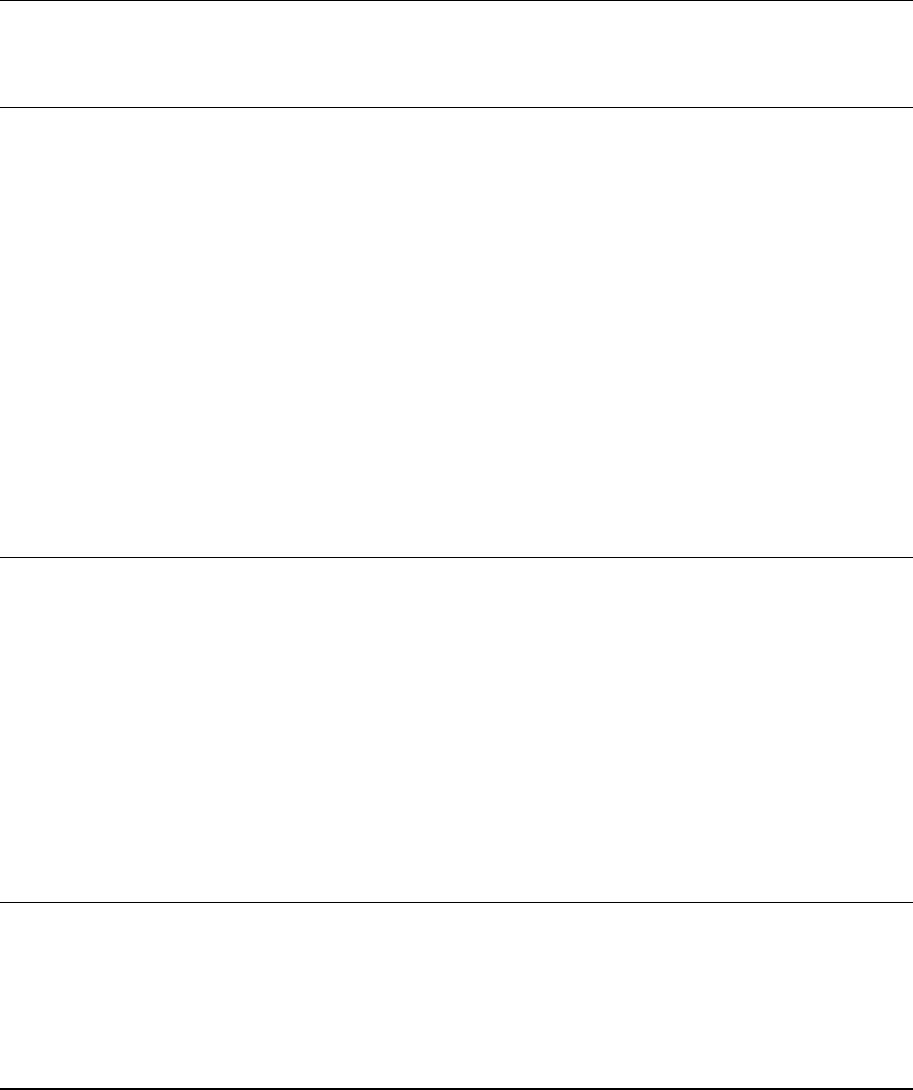
2
Contents
What's in the box 7
What's in the box ................................................................................................................................ 7
Read me first 8
Positioning the device ........................................................................................................................ 8
Installing in your car ........................................................................................................................... 8
Switching on and off .......................................................................................................................... 9
Setting up............................................................................................................................................ 9
GPS reception ..................................................................................................................................... 9
microSD card slot ............................................................................................................................... 9
About MyTomTom ............................................................................................................................. 9
Setting up MyTomTom .................................................................................................................... 10
Safety settings .................................................................................................................................. 10
Device not starting ........................................................................................................................... 11
Charging your device ....................................................................................................................... 11
Safety Notice .................................................................................................................................... 11
Take care of your navigation device ............................................................................................... 11
Getting help to use your navigation device .................................................................................... 11
Planning a route 12
Planning a route................................................................................................................................ 12
Route summary ................................................................................................................................ 14
Alternative routes ............................................................................................................................. 15
Selecting a route type ...................................................................................................................... 16
Frequent destinations ....................................................................................................................... 17
Show my frequent destinations ....................................................................................................... 17
Using arrival times ............................................................................................................................ 17
Navigation menu options ................................................................................................................. 18
Planning a route in advance ............................................................................................................ 19
Viewing route information ............................................................................................................... 20
Voice control 22
About voice control .......................................................................................................................... 22
Using voice control .......................................................................................................................... 22
Entering addresses using your voice .............................................................................................. 23
Planning a trip using your voice ...................................................................................................... 23
The Driving View 25
About the Driving View .................................................................................................................... 25
The Driving View .............................................................................................................................. 25
Driving View Symbols ...................................................................................................................... 26


















