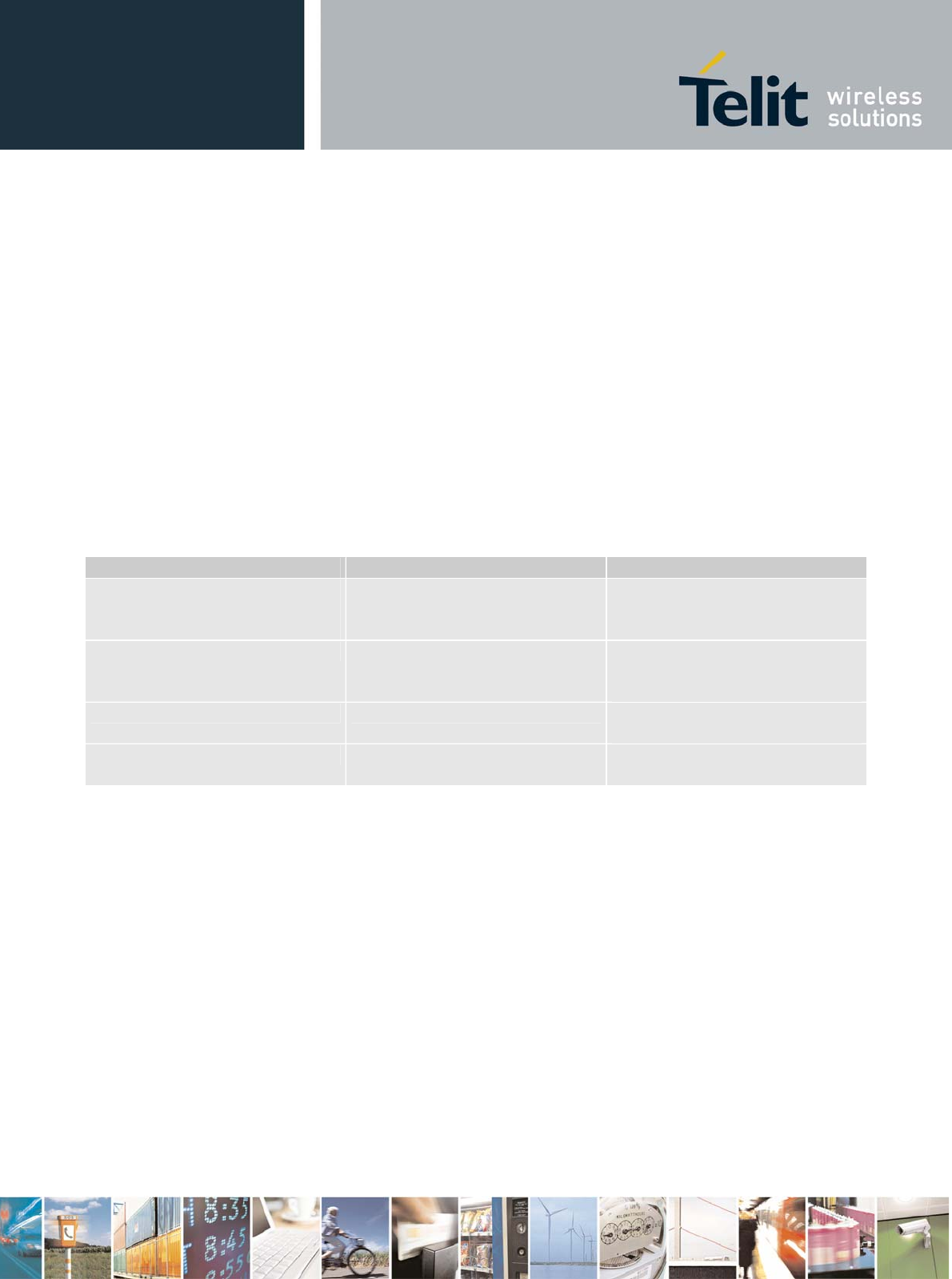
GE863-GPS Software User Guide
1vv0300724 Rev. 2 - 24/01/07
3.5.3 Writing a New SMS to storage
A new SMS can be written in the selected storage <memw> (in the current SW version only "SM" is
supported) and then can be sent to the desired destination.
To write the new SMS:
• send command AT+CMGW="<da>"<cr>
where:
<da>: destination address
wait for prompt "
>"
•
•
•
•
send SMS text (MAX 160 characters)
end command with CTRL-Z character (0x1A hexadecimal) or abort command with ESC character
(0x1B hexadecimal)
wait for response:
Response Reason Action
+CMGW: <index>
OK
Message has been successfully
written in position number
<index>
proceed ahead
ERROR some error occurred Enable the extended error
codes report (see par.2.5.2.1)
and retry.
+CMS ERROR: 330 SMSC address unknown Insert SMSC address (see par.
3.5.1.3)
+CMS ERROR: 322 Memory Full memory is full, hence delete
some records and retry.
NOTE: if command is aborted with ESC character, then only the OK result code is returned.
For example:
1- Let's assume you want to write a new SMS to the storage and the destination address is the
number +39338123456789. We suppose you already have set up the device for text SMS mode as
described on the previous paragraphs:
command:
AT+CMGW="+39338123456789"
response:
>
now you can insert the message text in IRA format (note that the IRA format and ASCII format
coincide for the alphabet characters but not for the other).
…. here will be inserted the SMS message text….
conclude text with the character CTRL-Z
response:
Reproduction forbidden without Telit Communications S.p.A. written authorization - All Rights Reserved page 66 of 109


















