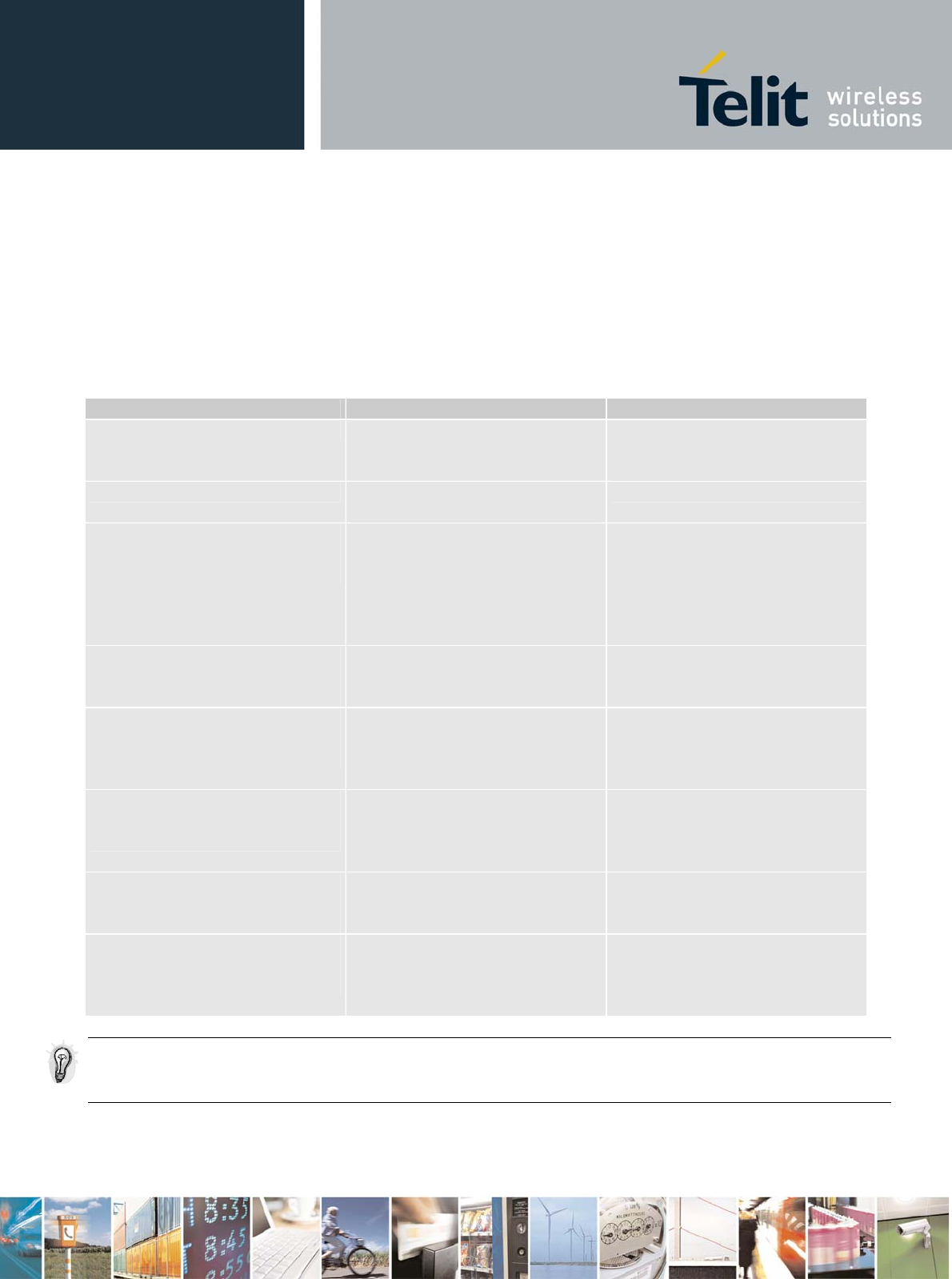
GE863-GPS Software User Guide
1vv0300724 Rev. 2 - 24/01/07
2.5.3 Network checking
2.5.3.1 Query network status
•
send command AT+CREG?<cr>
•
wait for response:
Response Reason Action
+CME ERROR: 10 SIM not present or damaged Check SIM or require SIM
insertion and repeat from par.
2.5.2.2
+CME ERROR: 11 SIM is present and PIN is
required to continue operations
Repeat par. 2.5.2.3
+CREG: 0,0
or
+CREG: 1,0
No GSM/DCS network is found Check for antenna cable
connection (antenna may be
disconnected or damaged) or
change position if the antenna
is OK. Repeat par. 2.5.3.1 until
a network is found.
+CREG: 0,1
or
+CREG: 1,1
Mobile is registered on its home
network.
Proceed ahead. Ready to call
+CREG: 0,2
or
+CREG: 1,2
Mobile is currently not
registered on any network but is
looking for a suitable one to
register.
Repeat procedure at par.
2.5.3.1 to see if it has found a
suitable network to register in.
+CREG: 0,3
or
+CREG: 1,3
Mobile has found some
networks but it is not allowed to
register on any of them, no
roaming was allowed.
Try in another place, and repeat
procedure at par.2.5.3.1
+CREG: 0,4
or
+CREG: 1,4
Mobile is in an unknown
network status
Repeat procedure at par.2.5.3.1
to see if it has found a suitable
network to register in
+CREG: 0,5
or
+CREG: 1,5
Mobile has found some
networks and is currently
registered in roaming on one of
them
Proceed ahead. Ready to call
TIP: When a response +CREG: x,1 or +CREG: x,5 is received, then the device is ready to place
and receive a call or SMS. It is possible to jump directly to call setup procedures or SMS
sending procedures.
Reproduction forbidden without Telit Communications S.p.A. written authorization - All Rights Reserved page 15 of 109


















