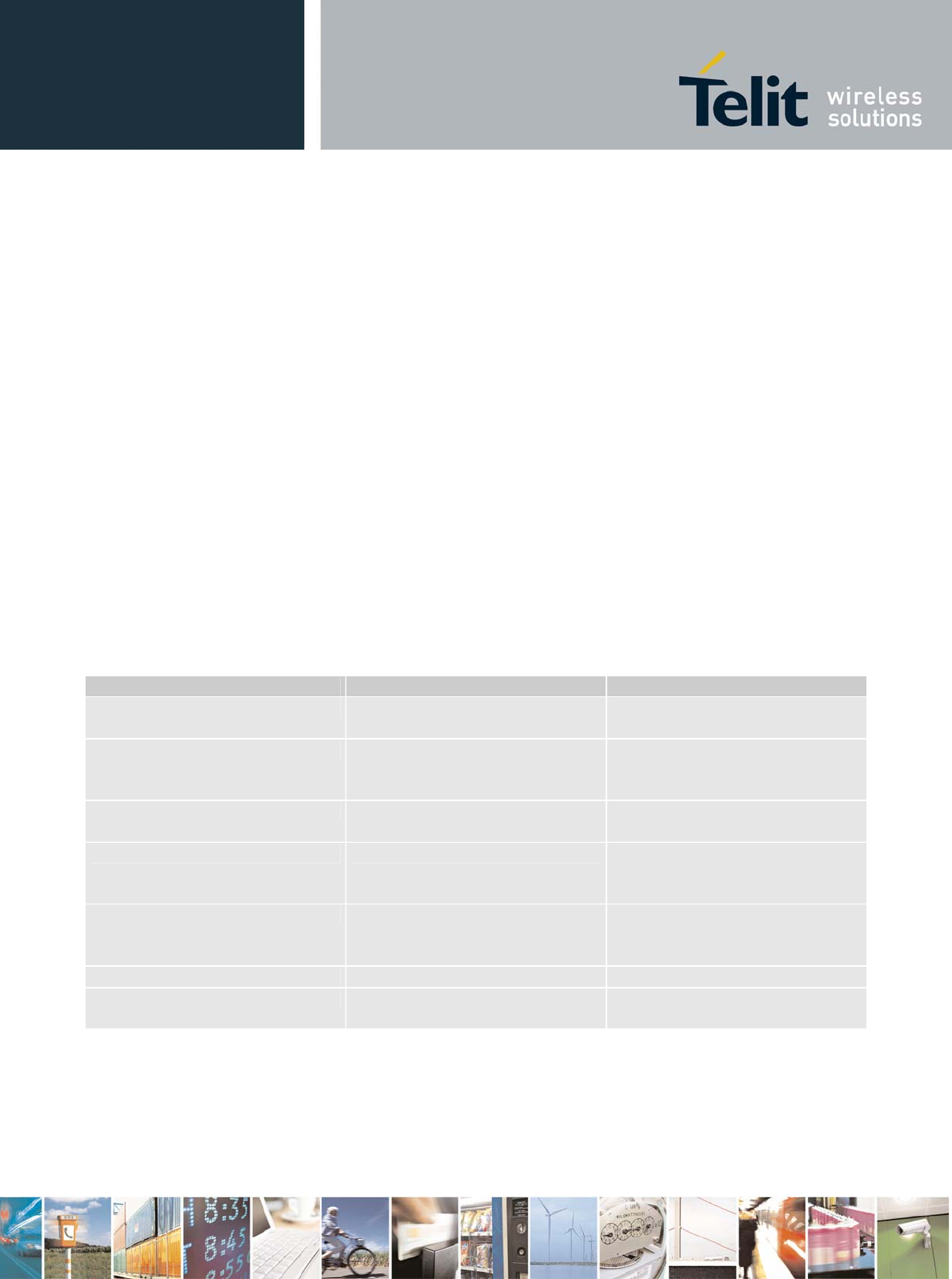
GE863-GPS Software User Guide
1vv0300724 Rev. 2 - 24/01/07
2.5.2 SIM presence checking
After autobauding the first thing to check is the SIM presence and PIN code insertion, this can be done
with the following commands:
2.5.2.1 Enable the Extended error result codes
• send command AT+CMEE=1<cr>
• wait for
OK response
or if you prefer the verbose format instead of the numerical format then:
• send command
AT+CMEE=2<cr>
• wait for
OK response
2.5.2.2 Query SIM presence and status
•
send command AT+CPIN?<cr>
•
wait for response:
Response Reason Action
+CPIN: SIM PIN SIM is present and PIN is
required to continue operations
Proceed to par. 2.5.2.3
+CPIN: SIM PUK SIM is present and 3 attempts
to give SIM PIN have failed, so
SIM PUK is required
Send command
AT+CPIN=<SIM PUK>
+CPIN: READY SIM is present and no PIN code
is required to proceed
Proceed ahead
+CME ERROR: 10 SIM not present Insert SIM or require SIM
insertion and repeat from par.
2.5.2.2
+CME ERROR: 13 SIM defect Check SIM insertion or require
a new SIM not defected and
repeat from par. 2.5.2.2
+CME ERROR: 14 SIM is busy retry later
+CME ERROR: 15 SIM is wrong type Check SIM, it must be a GSM
SIM.
Reproduction forbidden without Telit Communications S.p.A. written authorization - All Rights Reserved page 13 of 109


















