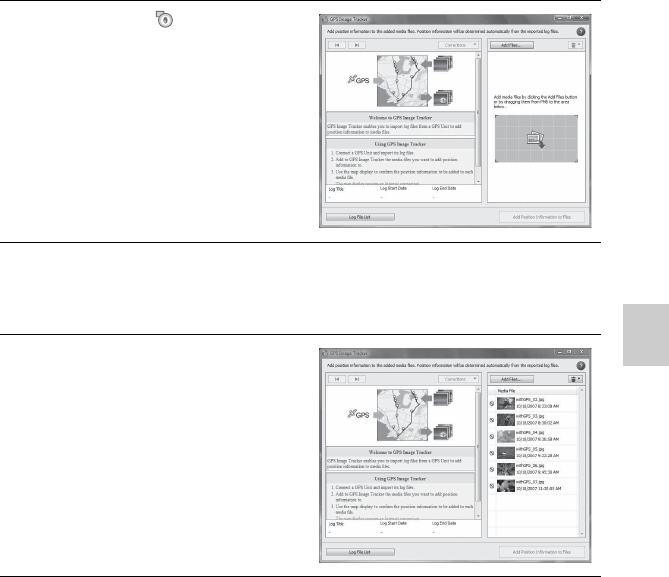
27
Step 2 Applying the recording positioning information to images
3
Double-click (GPS Image
Tracker) on the computer
screen to start GPS Image
Tracker.
• You may start GPS Image Tracker by
clicking [Start] t [All Programs] t
[Sony Picture Utility] t [GPS Image
Tracker].
4
Select images to which you want to apply positioning
information using PMB.
• For details, refer to the PMB Guide.
5
Drag-and-drop the selected
images to the image file list
on the right side of the main
window of GPS Image
Tracker.
The images are imported to GPS Image
Tracker.
• For details, refer to the GPS Image
Tracker Help.


















