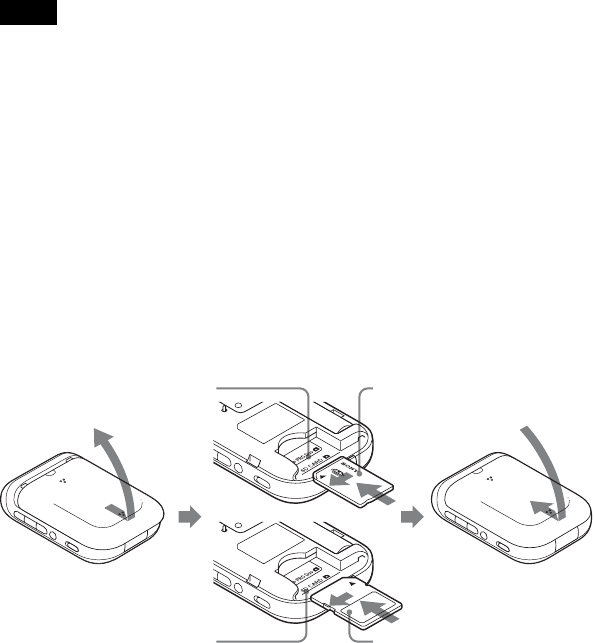
22
Applying positioning information to images
with the GPS unit (Matching)
Using the GPS unit, you can apply the positioning information to JPEG format (.jpg of
extension) still images recorded on “Memory Stick Duo” media or SD memory cards.
You can display the images that have positioning information applied with the GPS unit
at the recording points on a map. If you import GPS logs from the GPS unit, you can also
display the route you traveled on a map.
See ““Memory Stick Duo” media/SD memory cards” (p. 38) on the type of “Memory
Stick Duo” media/SD memory cards you can use with the GPS unit.
• When you use the GPS unit, you can apply positioning information only to JPEG format images.
However, you cannot apply positioning information to the following types of image, even if they
are of JPEG format. Also, you cannot apply positioning information to movies.
– Images that do not conform to DCF
– Images that were recorded while the GPS unit was not recording a GPS log
– JPEG files in a format earlier than Exif 2.1
• Use a new or fully charged battery for matching operations. (A Nickel-Metal Hydride battery is
recommended.) Do not use a battery with a low capacity remaining. If the battery capacity
becomes low during matching, the GPS unit may not apply positioning information to all images.
• The battery duration will be shorter in low temperatures.
• Images that have already been matched will be excluded automatically.
• You may not be able to apply positioning information to images processed on a computer.
x
Inserting the “Memory Stick Duo” media/SD memory card with
images stored into the GPS unit
Insert the “Memory Stick Duo” media/SD memory card along the card guide fully into
the end until it aligns with the position marker.
Notes
Position marker for
“Memory Stick Duo” media
“Memory Stick Duo” media
Position marker for
SD memory card
SD memory card


















