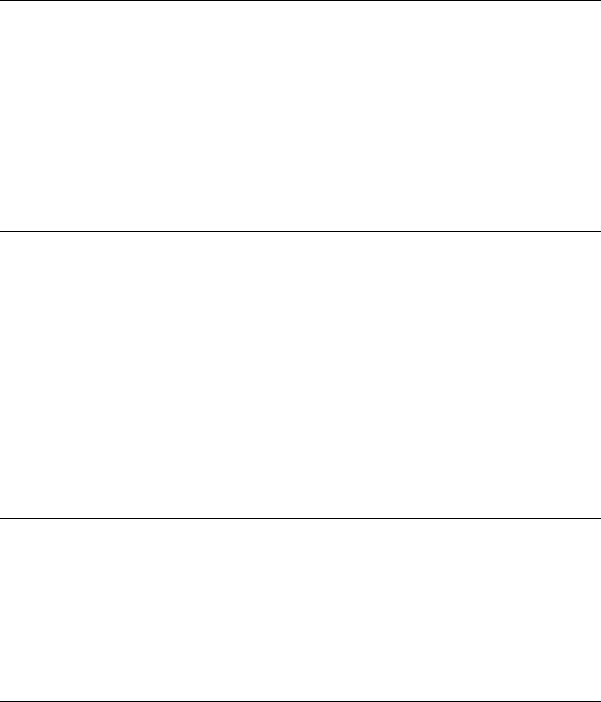
16
Recording a GPS log
The GPS log data from when the GPS unit is turned on to when the GPS unit is turned
off, or to when the mode is switched from [GPS] to another mode ([Matching] or
[Tools]), are recorded as one log file. When the GPS unit is turned on again, or the mode
is switched to [GPS], the GPS log data is recorded as a new log file.
1
In an open sky environment, direct the antenna upward, and
hold the 1 (power) button down.
The GPS unit turns on, and the GPS triangulation status appears on the LCD
screen.
Wait for about several minutes at the same location, until the GPS unit starts
triangulating.
If the GPS unit cannot triangulate after five minutes, you may be in a location
where the radio signals from GPS satellites cannot reach.
The GPS unit records the location every 15 seconds automatically during
triangulation.
2
Set the time difference from GMT with [Time Zone].
When you use the GPS unit for the first time, the [Time Zone] screen appears.
If the [Time Zone] screen does not appear, press MENU, then select [Tools] t
[Clock Settings] t [Time Zone].
When you use the GPS unit in other countries/regions, set the time difference to
the appropriate country/region.
• Adjust the time difference based on Greenwich Mean Time (GMT). See “World
time difference” (p. 17) for more information on the time difference.
• After the GPS unit starts triangulating, the clock is displayed on the [Time
Zone] screen (p. 11).
• When you do not know the time difference for where you are, press V/v on the
[Time Zone] screen until the clock display at the bottom of the screen shows the
time of the region/country.
3
Check the date and time setting on your camera.
The positioning information and the image data are matched to each other based
on their time information (p. 5). Therefore, if the date and time setting of the
camera is incorrect, the recorded image and the recorded location will not match
correctly. Refer to the operating instructions of your camera for setting the clock
of your camera.
• You can refer to the clock display of the GPS unit when setting the clock of the
camera.


















