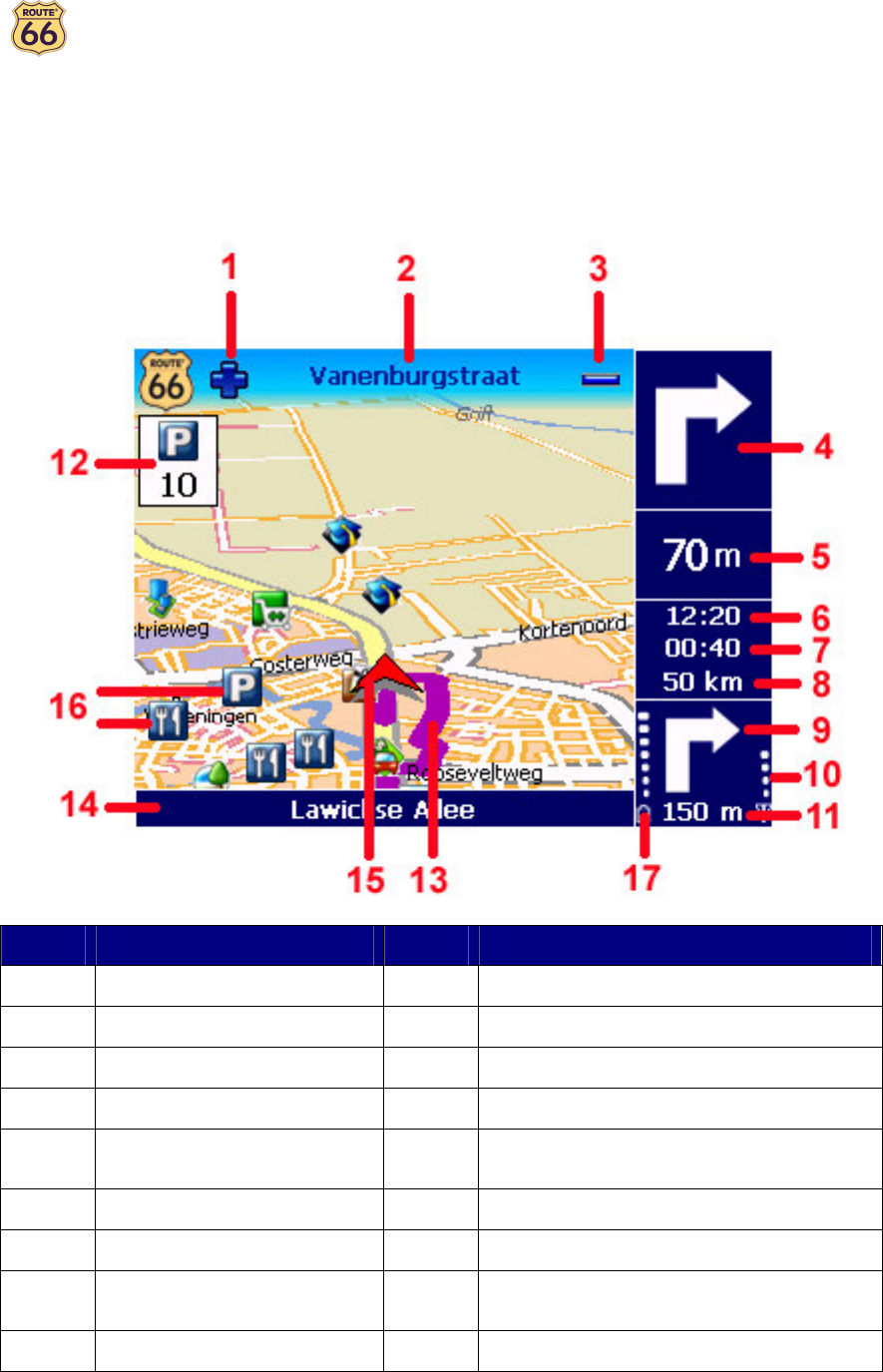
ROUTE 66 Navigate 7 – User Manual
9
Basic skills
Understanding the navigation screen
The main elements of the navigation screen are presented below.
Element
Description Element
Description
1 Zoom in 10 Strength of GPS signal
2 Next street 11 Remaining distance to the next turn
3 Zoom out 12 POI alarm
4 Current turn 13 Current route
5 Remaining distance to the
current turn
14 Current street
6 Estimated time of arrival. 15 GPS arrow (current position)
7 Remaining time to destination 16 Point-of-interest
8 Remaining distance to
destination
17 Battery level
9 Next turn
2, 4, 5, 6, 7, 8, 9, 10, 14 and 17 represent the driving instructions. The driving instructions are also
called turn arrows. By default, the turn arrows are placed on the right side of the navigation screen. You
can also move the turn arrows to the bottom of the navigation screen. Read the Vertical turn arrows /
Horizontal turn arrows chapter for details.
You can tap several areas of the navigation screen and display additional information:
• Tap the map area to open the Main Menu screen.
• Tap the top-right area (4) to repeat the last voice instruction.


















