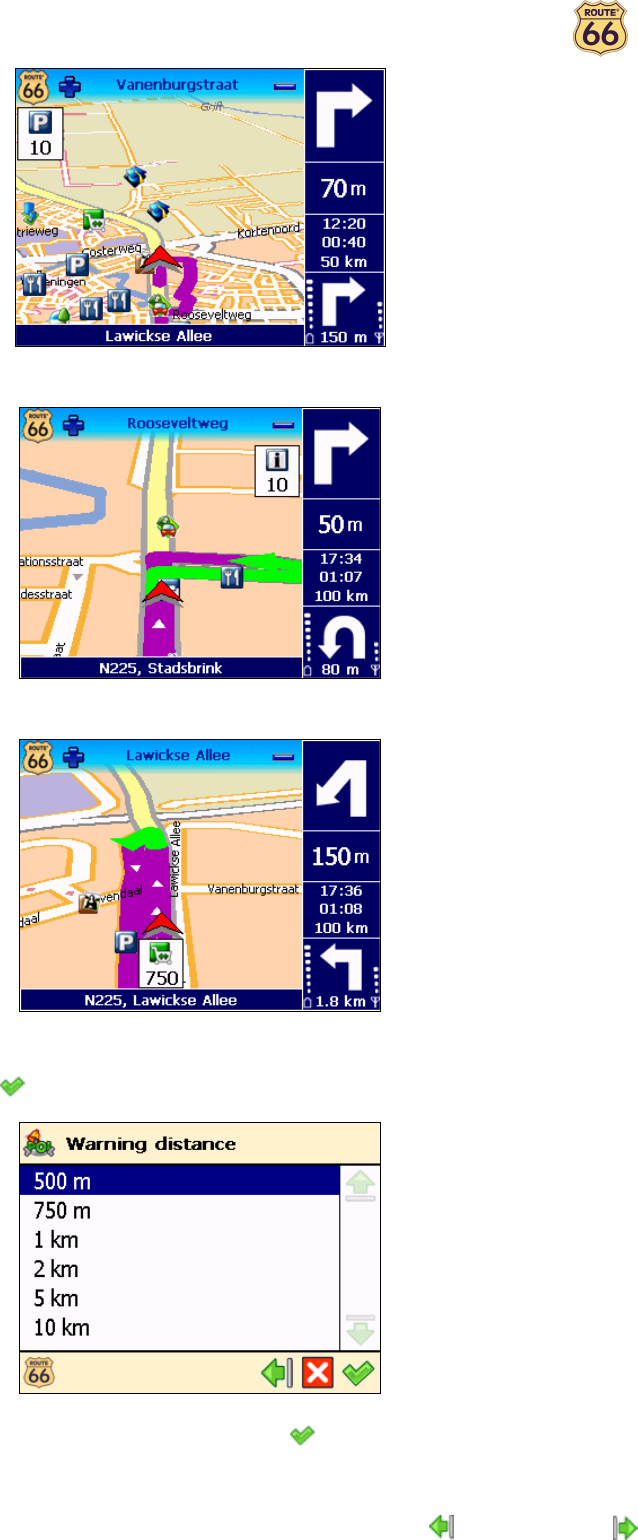
ROUTE 66 Navigate 7 – User Manual
56
Icons and distance in top right corner:
Icons and distance at GPS location:
Select at which distance from the point-of-interest you want to receive a warning and
confirm your choice .
Select the warning sound and confirm your choice :
Warn only on route? – When selected, you will be warned only about points-of-interest
along your route; when deselected, you will be warned about any points-of-interest along and
around the route.
Warning sound – Select a sound that you like. Tap the left arrow or the right arrow
to scroll the list of available sounds.


















