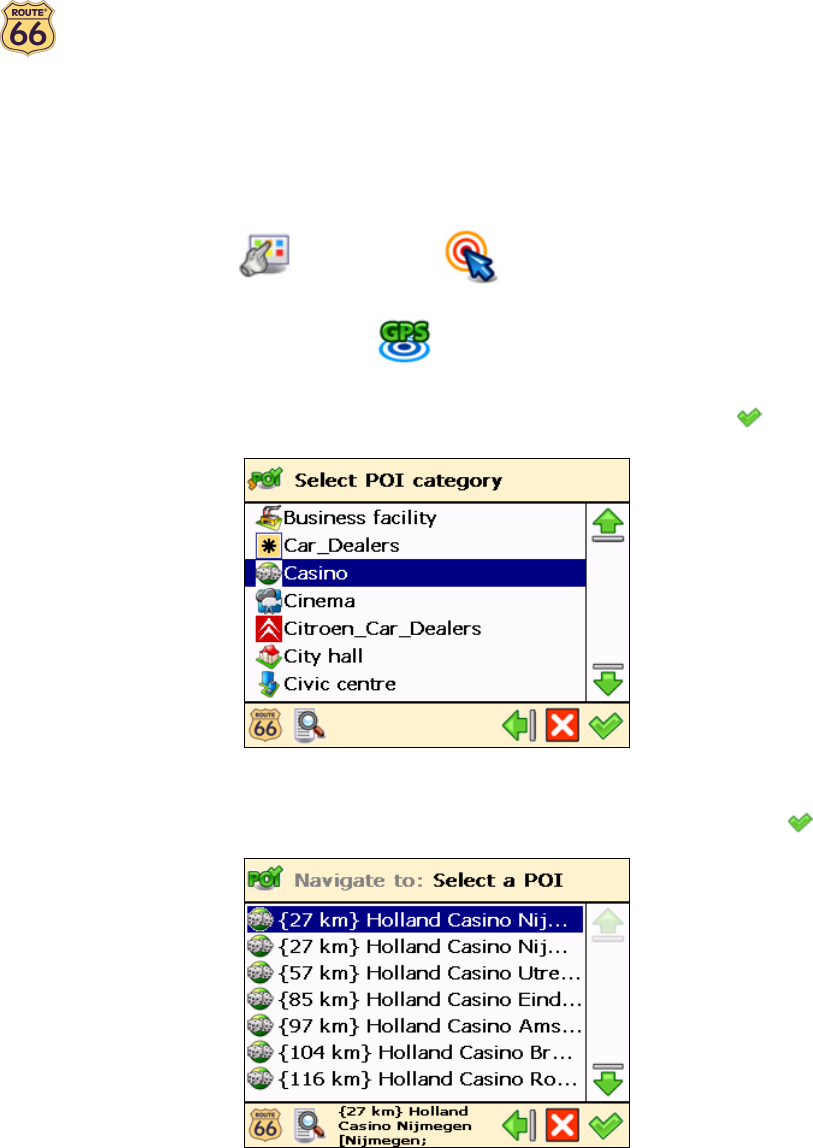
ROUTE 66 Navigate 7 – User Manual
19
Navigate to a POI around your GPS position
Let’s say that you are spending your holiday in an unknown city (which is now your current GPS position).
You would like to visit as many points-of-interest as possible, for example museums, casinos and libraries.
You could ask the hotel personnel for details and driving instructions, but that takes time. Or, you can use
your device to select a POI category and then a specific POI. Then, it’s up to you to decide which location
you want to visit first!
In Main Menu , tap Navigate to .
Tap POI around GPS position .
Select a relevant POI category, for example Casino and confirm your choice .
The results are sorted by distance: the first POI in the list is the closest to your GPS
position. Tap the filter if necessary. Select an item from the list and confirm your choice .
If there is no location that meets your search criteria, the No search results! message is
displayed!
That’s all! Now you can start navigating to your destination.


















