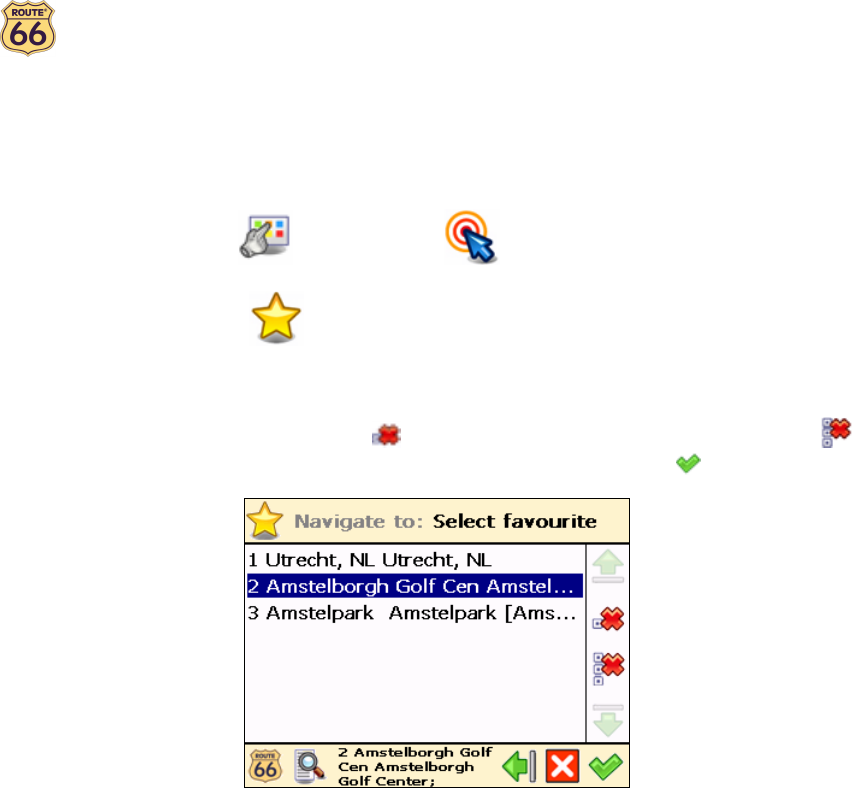
ROUTE 66 Navigate 7 – User Manual
17
Navigate to a favourite location
Let’s say that you frequently travel to the same location, for example a gas station, a ski resort or a
cinema. These are your favourite locations. Would you like to store them into a personal folder? You will
never lose them again! ROUTE 66 Navigate 7 lets you carry them with you, find them quickly, and easily
navigate to them.
In Main Menu , tap Navigate to .
Tap Favourites .
The list of locations you have saved before as favourites is now displayed on the screen. Tap
the filter if necessary. Tap Delete to delete the selected favourite; tap Delete all to
delete all favourites. Select the location you need and confirm your choice .
If no favourite location was saved before, the list of favourites is empty!
That’s all! Now you can start navigating to your destination.


















