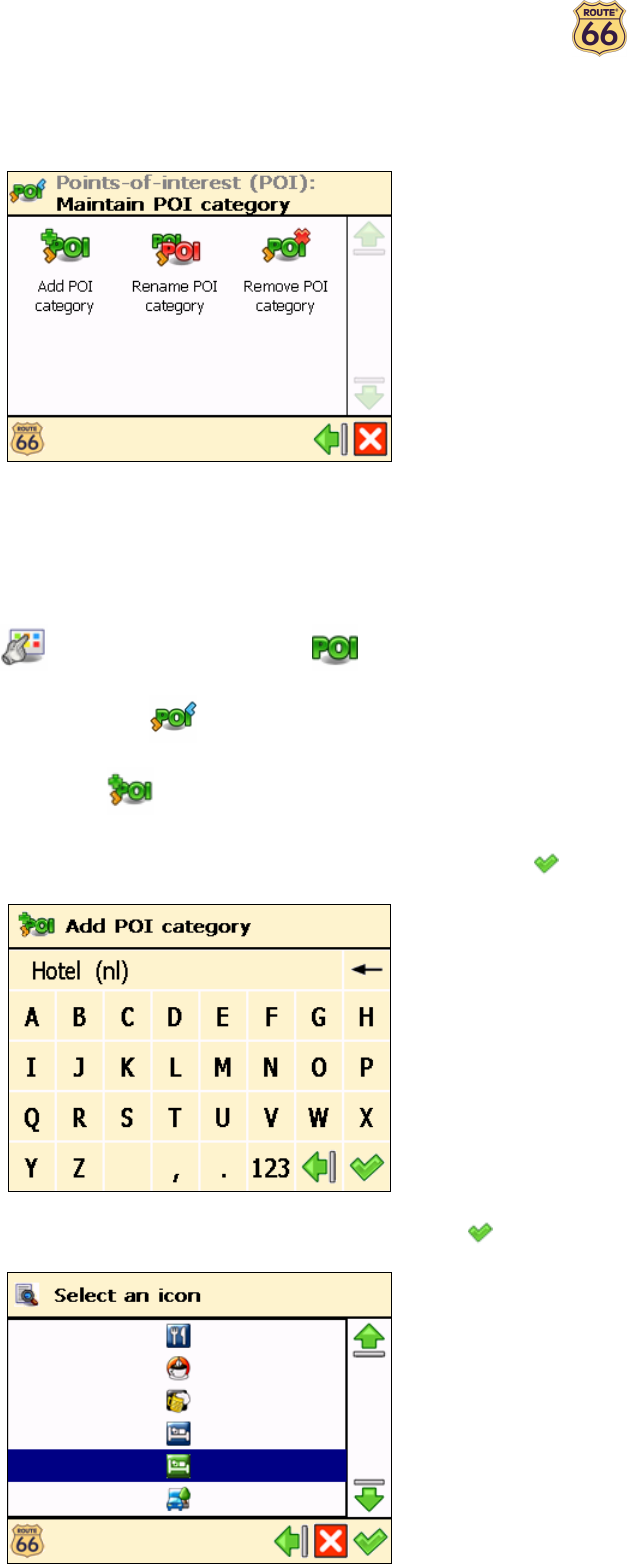
ROUTE 66 Navigate 7 – User Manual
52
Maintain POI category
Add, rename or remove POI categories.
Keep in mind that there are two kinds of POI categories:
pre-installed categories – These POI categories belong to the geographic map. You cannot
modify or remove them.
user-defined categories – You can add and modify these POI categories.
Add POI category
In Main Menu , tap Points-of-interest (POI) .
Choose Maintain POI category .
Choose Add POI category .
Type the name of the new category, for example Hotel (nl). Confirm your choice .
Select a relevant icon for the new POI category, and confirm your choice .


















