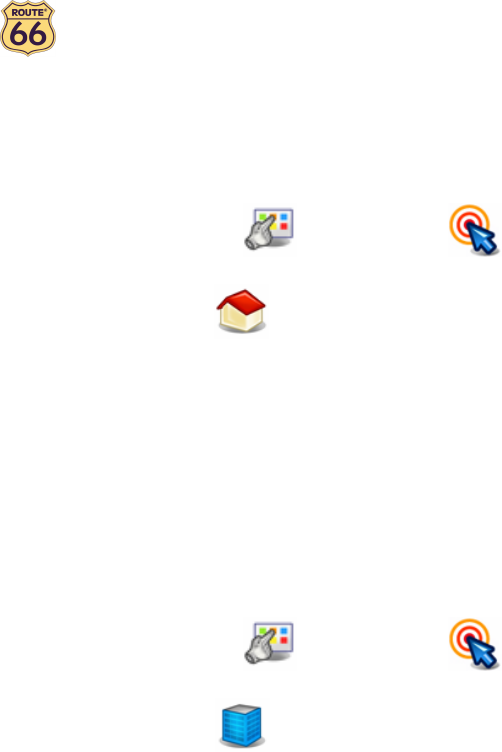
ROUTE 66 Navigate 7 – User Manual
15
Navigate to your home address
Imagine that you have just finished a business meeting far away in the countryside or in an unknown city.
And all you want to do now is to go home. Wouldn’t it be nice to tap Home and start navigating to your
destination? That’s possible now!
In Main Menu , tap Navigate to .
Tap Home .
That’s all! Now you can start navigating to your home address.
This option is available only if you have defined your home address before!
Navigate to your office address
Wouldn’t it be nice that every morning, no matter where you are, you just have to tap a few times on your
device before you can start travelling to your workplace, be it an office, a university or a construction site?
ROUTE 66 Navigate 7 can do this.
In Main Menu , tap Navigate to .
Tap Office .
That’s all! Now you can start navigating to your office address.
This option is available only if you have defined your office address before!


















