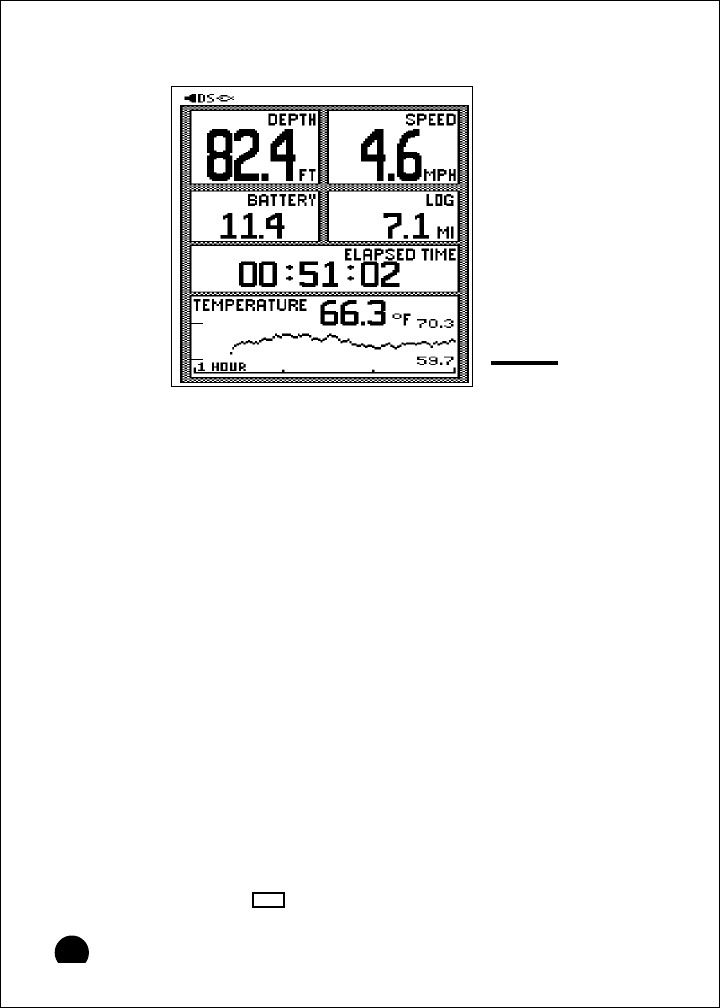
46
Operating Instructions
Digital Page
The Digital Page presents several measurements at the same time using
large, easy-to-read digital numbers. To select the Digital Page, press
either the < or > button on the Page Control Pad until the Digital Page
appears. The Digital image is useful when you are traveling, but not
looking for fish or checking the appearance of the bottom. See Fig. 3-11.
The displayed regions on the screen are:
Depth The depth of the bottom in feet, fathoms, or meters,
depending on your selection in the System Setup Menu. If
the unit loses its “lock” on the bottom, the last known depth
will flash on and off.
Speed The speed of your boat through the water derived from the
impeller. This is measured in MPH (statute miles per hour),
KTS (knots, or nautical miles per hour), or KPH (kilometers
per hour), depending on your selection in the System
Setup display. The speed value may also be calibrated
within the System Setup Menu. (See page 23 for details.)
Log The distance traveled, calculated using the signal from the
paddlewheel or impeller. The 465 remembers this value
after the unit is turned off, provided the unit is shut off
using the
PWR
button. The Log may be reset to zero from
Fig. 3-11
Digital Page


















