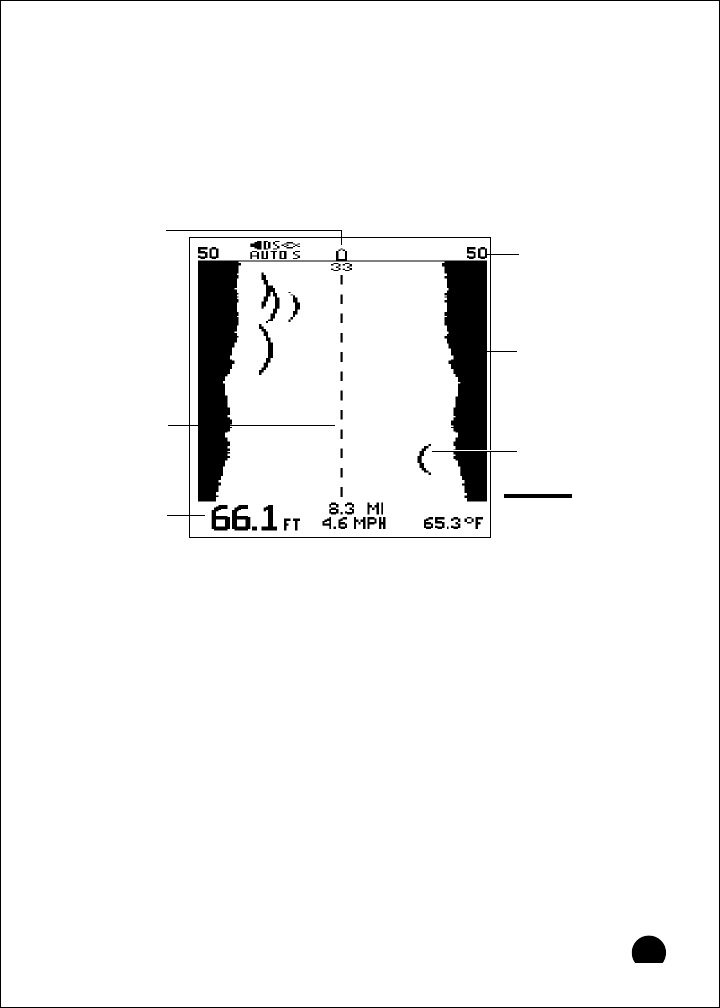
43
Operating Instructions
The optional Sidelooker transducer transmits two acoustic beams-one to
the port side of the boat, and one to the starboard. These are displayed
on the left and right halves of the Sidelooker Page. See Fig. 3-9.
Once the Sidelooker feature has been turned on, you can reach the
Sidelooker page easily. Press the < or > buttons on the Page Control Pad
until the Sidelooker Page appears. The unit will present a display similar
to Fig. 3-10.
The Sidelooker Page, like the FishFinder Page, displays a graph or chart.
The scrolling vertical dashed line represents the centerline of the boat.
As new Sidelooker echoes are received, the new information appears at
the top of the display, and older information moves towards the bottom.
There is no relationship between the chart speed of the FishFinder and
the speed of the boat. (The speed at which the display moves is set by
the entry for “chart speed” in the Setup Menu.)
When the Fish Symbol feature is turned off, any fish detected will appear
as long, vertical lines. These will be slightly arched towards the center of
the display. The unit can also be set to display fish symbols, but the fish
arches are usually more helpful. The Sidelooker transducer transmits at
the 200 kHz frequency. If the unit spots any fish while the Fish Symbol
feature is on, they will be indicated by solid fish symbols. (You can turn the
Fish Symbol feature on or off from the System Setup Menu. See Section
4.)
Fig. 3-10
Sidelooker
Page
Depth
Boat
symbol
Dashed
vertical
line
Side
range
Bottom/
shore
indication
Fish
indication


















