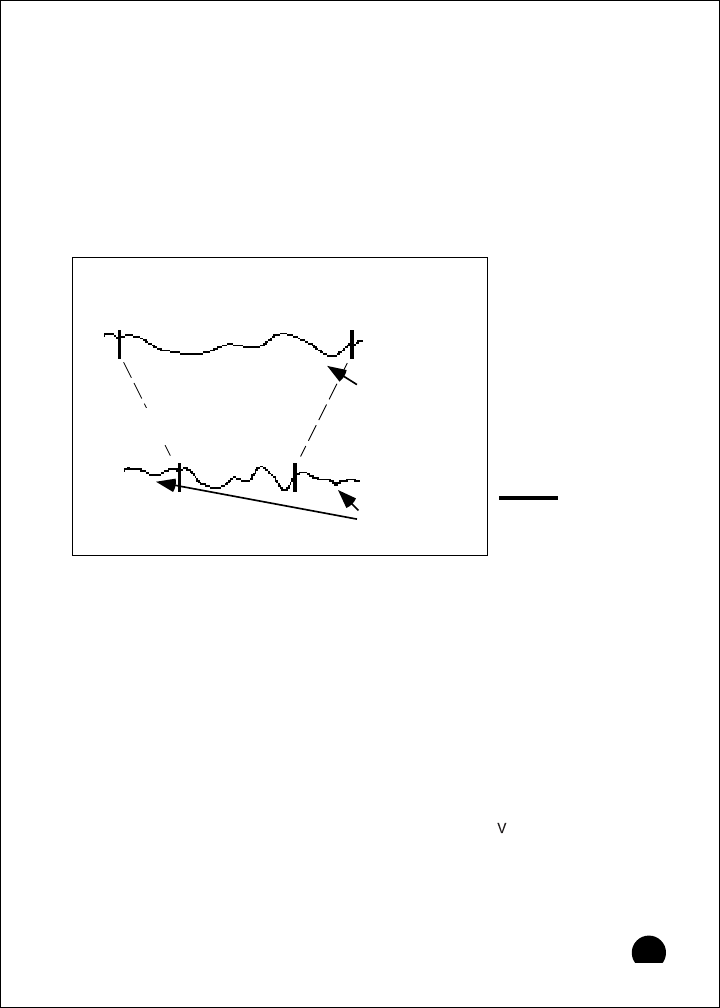
59
Setup Instructions
Section of bottom shown
at higher chart speed -
Same section shown at
slower chart speed -
Display shows
more detail
Display shows
longer "history"
Fig. 4-4
Changing the
Chart Speed
Setting
Chart Speed Setting
Most of the displays on the FishFinder show a record of the signals the
unit has received. The new information appears at the right (or top) edge
of the display. The older information moves toward the left (or bottom) of
the display. The “chart speed” adjustment sets the speed at which the
display moves. (Notice that the scrolling speed of the display is not
related to the speed of the boat over the bottom. The speed of the display
is controlled
only
by the chart speed setting.)
Figure 4-4 shows how the chart speed setting affects the display. In both
cases, the unit is showing the same section of the bottom. Using a faster
chart speed, the display has more space on the display to show this
section, so it can include more detail. Using a slower chart speed, this
same information is displayed in a smaller horizontal space.
A faster chart speed setting shows more detail on the bottom. You will
probably want to use a faster setting when you are looking for fish.
A slower chart speed setting shows a longer record of the bottom you
pass over. Any fish detected will stay on the display longer.
From the display for the sensitivity setting, press the arrow of the Page
Control Pad. The next menu item will allow you to set the chart speed.
See Fig. 4-5. The chart speed adjustment affects both the normal
downlooking display and the Sidelooker display.


















