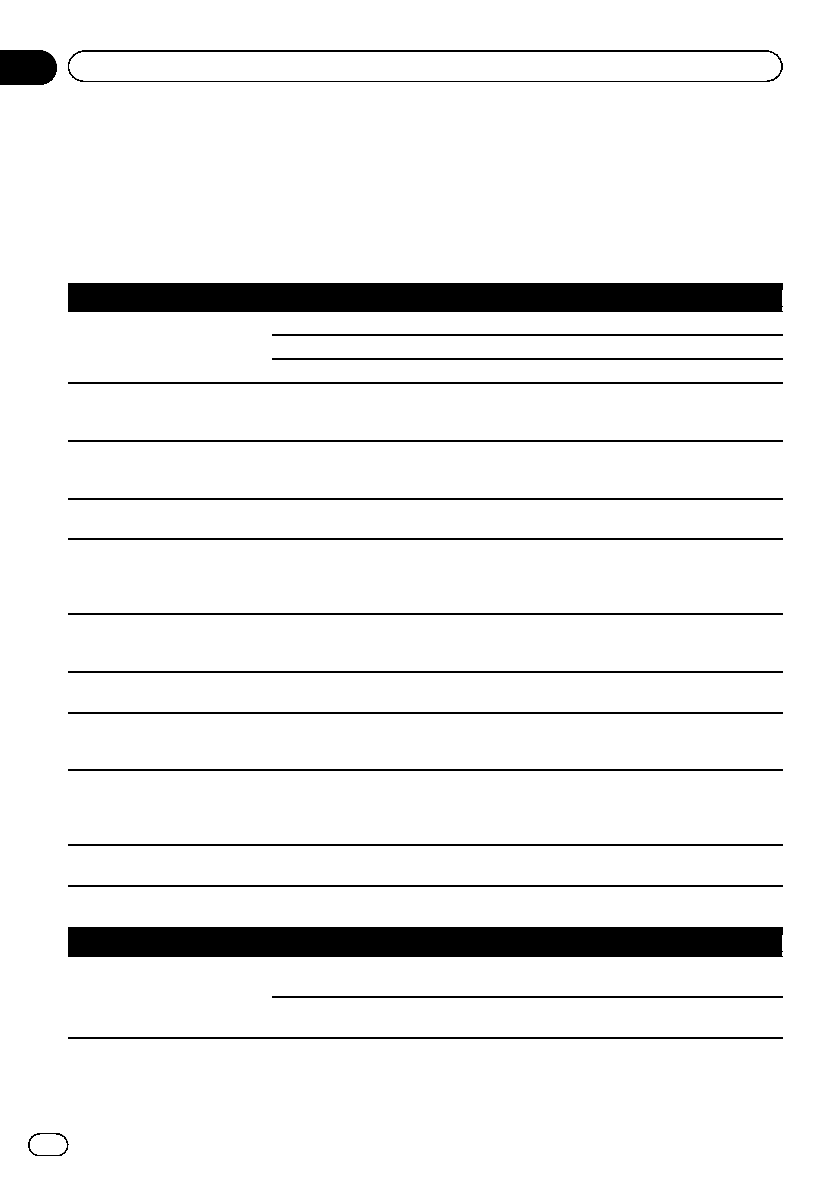
Messages for audio functions
When problems occur with AV source playback, an error message appears on the display. Refer
to the table below to identify the problem, then take the suggested corrective action. If the error
persists, record the error message and contact your dealer or your nearest Pioneer service center.
The messages in “()” will appear on the “Rear display”.
Built-in DVD drive
Message Cause Action (Reference)
Reading error
(ERROR-02-XX)
Dirty Clean thedisc.
Scratched disc Replace thedisc.
The discis loaded upsidedown Check thatthe disc isloaded correctly.
Playback error. Please remove
the disc.
Electrical orme chanical !Replace thedisc.
! Setthe ACC tooff and thenset itto on
again.
Region codecannot be
matched (DIFFERENTREGION
DISC)
The discdoes not havethe same re-
gion numberas the navigationsys-
tem.
Replace theDVD-Videowith one bearingthe
correct regionnumber.
Unreadable disc This typeof disc cannotbe played
by thenavigation system.
Replace thedisc with onethe navigation sys-
tem canplay.(Page207, Page 223)
Playback errordue toirregu-
lar temperature.Please re-
move thedisc. (THERMAL
PROTECTION INMOTION)
The temperatureof the navigation
system isout of thenormal operat-
ing range.
Wait untilthe unit’s temperaturereturns to
within normaloperating limits.
Tracksthat cannot beplayed
back willbe skipped (FILE
SKIPPED)
Files thatare protected bydigital
rights management(DRM).
The protectedfiles are skipped.
Cannot playback all tracks
(PROTECTED DISC)
All thefiles on theinserted disc are
secured byDRM.
Replace thedisc.
Flash writingerror.Impossible
to writeon the flash.(CAN
NOT SAVEDATA)
The playbackhistory forVOD con-
tents cannotbe saved forsome rea-
son.
! Retry.
! Ifthe message appears frequently,consult
your dealer.
Authorization Error(AUTHOR-
IZATIONERROR )
The devicedoes not matchthe de-
vice registeredwith the VODprovi-
der.VOD contentcannot be played
back.
Check whetherthis device hasbeen regis-
tered withthe VOD provider.
Cannot playback HD file(FILE
NOT PLAYABLE-HIGH DEF)
High definition(HD) DivX videocan-
not beplayed.
Create playableone and retry.
SD/USB/iPod
Message Cause Action (Reference)
Tracksthat cannot beplayed
back willbe skipped
Files thatare protected bydigital
rights management(DRM).
The protectedfiles are skipped.
This typeof file cannotbe played by
this unit.
Replace itwith the playablefile. (Page207,
Page 223)
En
196
Appendix
Appendix


















