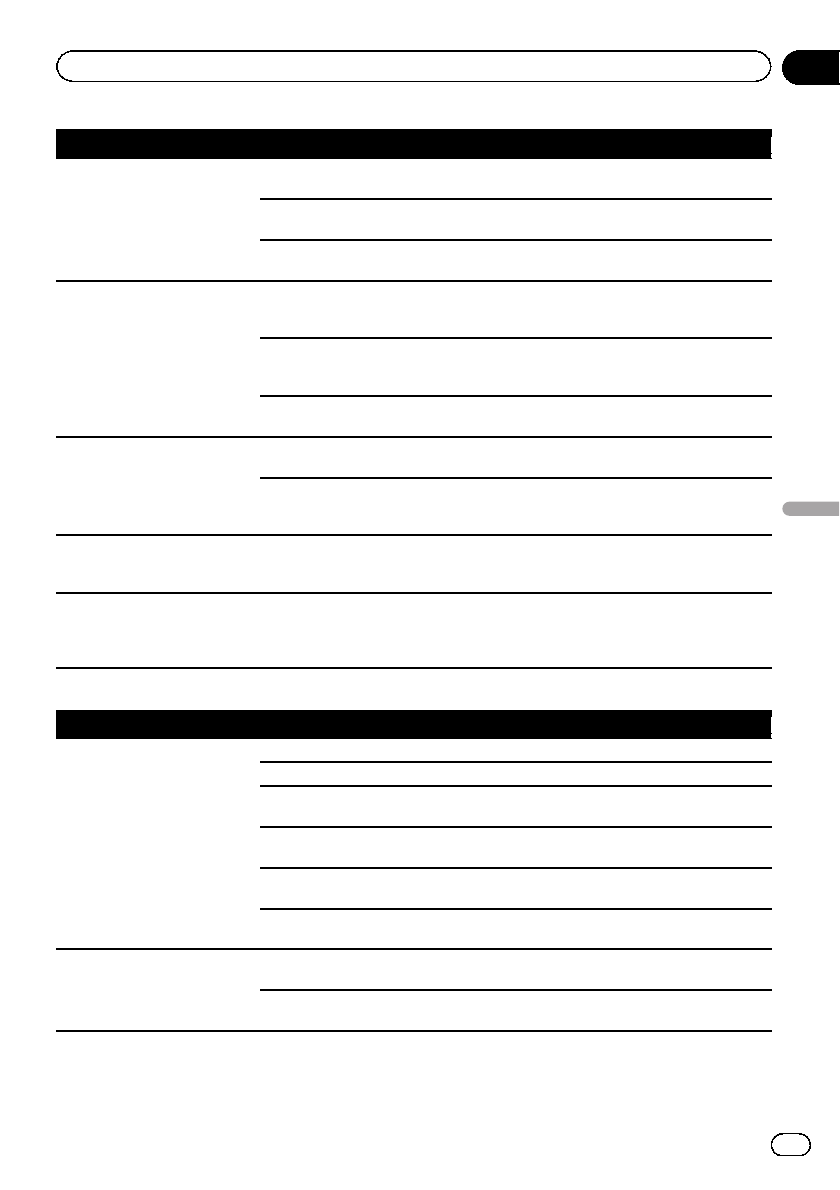
Symptom Cause Action (Reference)
There’s nopicture. Theparking brakecord is notcon-
nected.
Connect theparking brake cord,and apply
the parkingbrake.
The parkingbrake is notapplied. Connect theparking brake cord,and apply
the parkingbrake.
The backlightof the LCDpanelis
turned off.
Turnon the backlight.(Page177)
Rear displaypicture disappears. The sourcedisc being listenedto in
the navigationsystem has been
ejected.
Before ejectingthe disc, switchthe source.
This problemmay occur when certaincon-
nection methodsare used.
There isa problem withthe “Rear
display”, for examplea faulty wiring
connection.
Check the“Rear display” and itsconnection.
An AV sourcethat cannot outputto
the reardisplay is selected.
Select anappropriate AV source.
Nothing isdisplayed and the
touch panelkeys cannot be
used.
The settingfor the rear viewcamera
is incorrect.
Select theappropriatesetting for therear
view camera.
The shift leverwas placed in[R]
when therear view camera wasnot
connected.
Select thecorrect polarity settingfor “Back
Camera”. (Page164)
There isno response whenthe
touch panelkeys are touched,or
a differentkey responds.
The touchpanel keys deviatefrom
the actualpositions that respondto
your touchfor some reason.
Perform touchpa nel calibration. (Page165)
The externalstorage device
(USB, SD)cannot be used.
The USBstorage device hasbeen
removed immediatelyafter plugging
it.
Park your vehiclein a safeplace, and turnoff
the engine.Turn theignition key backto Acc
off. Thenstart the engineagain, and turnthe
power tothe navigation systemback on.
Problems in the AV screen
Symptom Cause Action (Reference)
CD orDVD playback isnot pos-
sible.
The discis inserted upsidedown. Insert thedisc with thelabel upward.
The discis dirty. Clean thedisc.
The discis cracked orotherwise da-
maged.
Insert anormal, round disc.
The fileson the discare an irregular
file format.
Check thefile format.
The discformat cannot beplayed
back.
Replace thedisc.
The loadeddisc is atype this system
cannot play.
Check whattype of discit is. (Page204)
The screenis covered bya cau-
tion messageand the videocan-
not beshown.
The parkingbrake lead isnot con-
nected orapplied.
Connect theparking brake leadcorrectly, and
apply theparking brake.
The parkingbrake interlock isacti-
vated.
Park your vehiclein a safeplace and apply
the parkingbrake.
En
191
Appendix
Appendix
Appendix


















