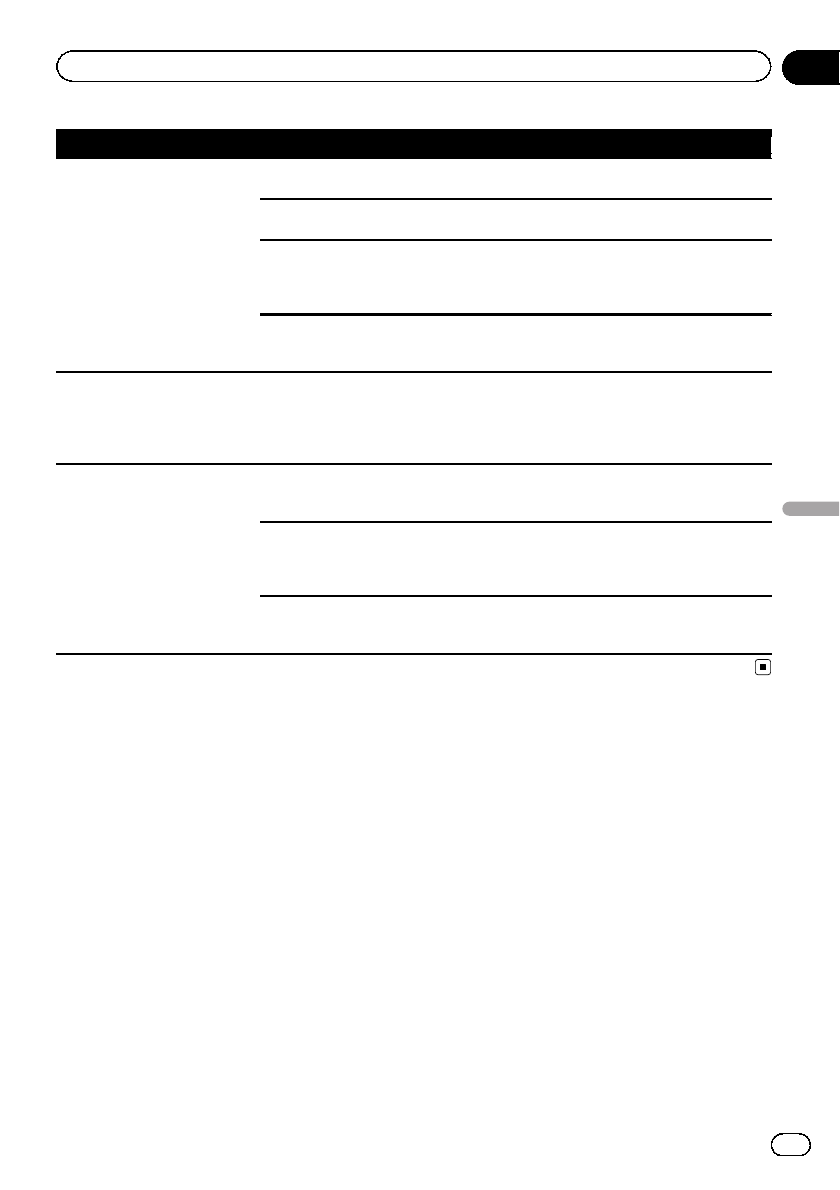
Message Cause Action (Reference)
Connection failed. Thecellular phone’s Bluetoothwire-
less technologyis turned off.
Activate thetarget phone’s Bluetoothwire-
less technology.
The cellularphone is paired(con-
nected) withanother device.
Cancel thepairing (connection) and retry.
Rejection hasbeen received from
the cellularphone.
Operate thetarget phone andaccept the con-
nection requestfrom the navigationsystem.
(Furthermore, check theconnection settings
on yourcellular phone.)
The targetcellular phone cannotbe
found.
Check whether your cellularphone is acti-
vated and,whether the distanceto your cellu-
lar phoneis not toofar.
Could notfind any available
phone.
No availablephone exists inthe sur-
roundings when thesystem
searches forconnectable cellular
phones featuring Bluetoothwireless
technology.
! Activatethe target phone’sBluetooth wire-
less technology.
! Checkwhether your cellular phoneis acti-
vated and,whether the distanceto your cellu-
lar phoneis not toofar.
Registration failed. The cellular phone’sBluetooth wire-
less technologyis turned offduring
the registrationstep.
Keep turningthe target phone’sBluetooth
wireless technology onduring theregistra-
tion.
Rejection bythe cellular phonehas
received.
Operate thetarget phone andaccept the re-
gistration requestfrom thenavigation system.
(Furthermore, check theconnection settings
on yourcellular phone.)
Registration stephas failed for
some reason.
Retry the registrationand if theregistration
still fails,try registeringusing your cellular
phone.
En
195
Appendix
Appendix
Appendix


















