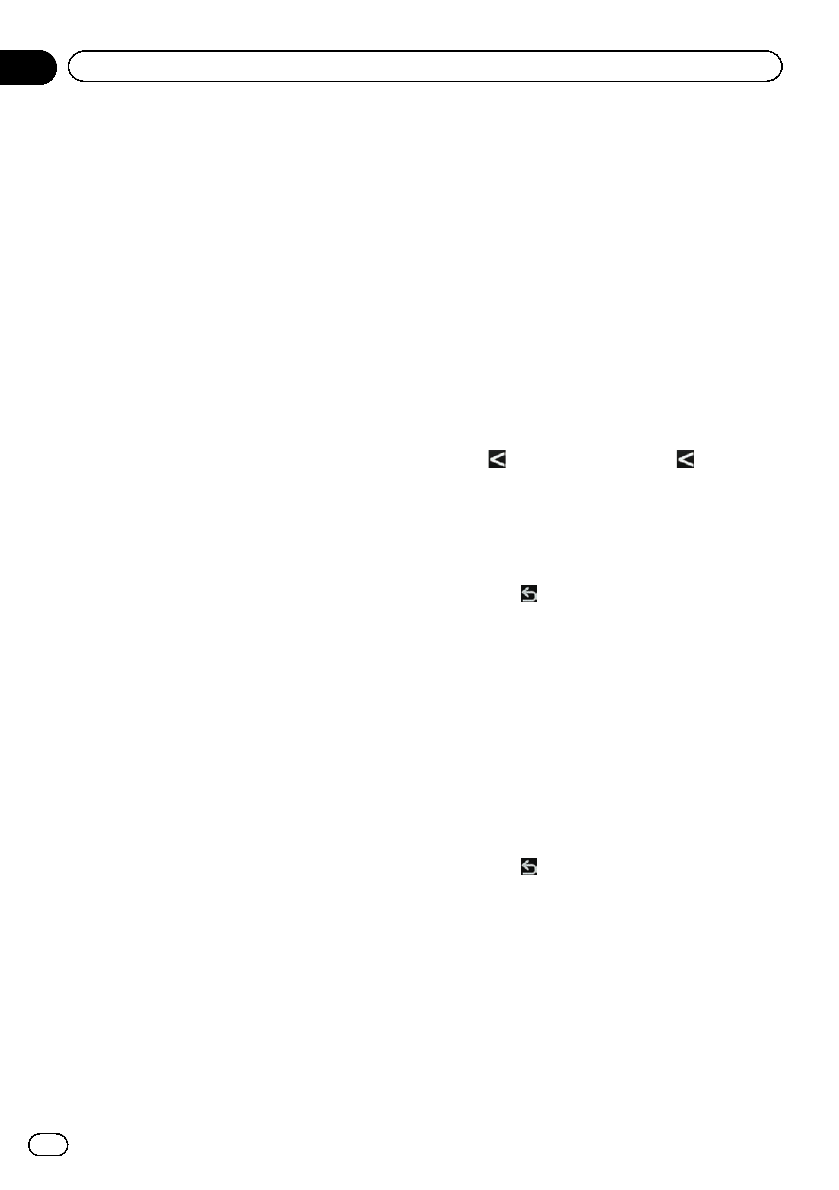
= For details, refer to Memorizing the song
on the next page.
4 Recalls channels from the preset
Once you have stored broadcast channels,
you can easily recall preset channels from
memory with a tap ofa key.
= For details, refer to Storing and recalling
broadcast stations on this page.
5 Selects an XM channel directly
= For details, refer to Selecting an XM
channel directly on this page.
6 Recalls equalizer curves
= For details, refer to Using the equalizer
on page 172.
7 Displays the “Function” menu
= For details, refer to Using the
“Function” menu on page 138.
8 Switches the XM channel select mode
You can switch the mode between the two
methods for selecting and listing the channel.
All CH Mode:
You can select a channel from all channels
when you operate this function.
Category Mode:
You can select a channel within a selected ca-
tegory that you operate this function.
9 Switches to the list display of song titles
= For details, refer to Selecting a channel
from the list on the next page.
a Switches to the list display of artist
names
= For details, refer to Selecting a channel
from the list on the next page.
b Switches to the list display of XM station
names
= For details, refer to Selecting a channel
from the list on the next page.
c Selects an XM band
Tappingthe key repeatedly switches between
the following XM bands: XM 1, XM 2,or
XM 3.
p This function is convenient for preparing
different preset lists for each band.
d Performs manual tuning
The channels move up or down one at a time
within a selected category.
p If you keep touching [o]or[p] you
can skip the broadcasting channels.
e Switches the channel category
Touch[c]or[d] to select the desired cate-
gory.
Selecting an XM channel directly
You can select an XM channel directly by en-
tering the desired channel number.
1 Touch [Direct].
2 Touch [0] to [9] to input the desired
channel number.
To cancel the input numbers one by one,
touch
. Touching and holding allows you
to delete all input numbers.
3 While the input number is displayed,
touch [Enter].
The XM channel that was entered is selected.
4 Touch
.
You return to the previous display.
Displaying the Radio ID
If you select CH: 000, the Radio ID is dis-
played.
1 Touch [Direct].
2 Input [000] and then touch [Enter].
p If you select another channel, display of the
Radio ID is canceled.
3 Touch .
You return to the previous display.
4 Wait until the Radio ID is displayed.
Storing and recalling broadcast
stations
With a tap of any of the preset tuning keys
(“P1” to “P6”), you can easily store up to six
broadcast channels for later recall (also with
the tap of a key).
En
136
Chapter
27
Using the XM tuner


















