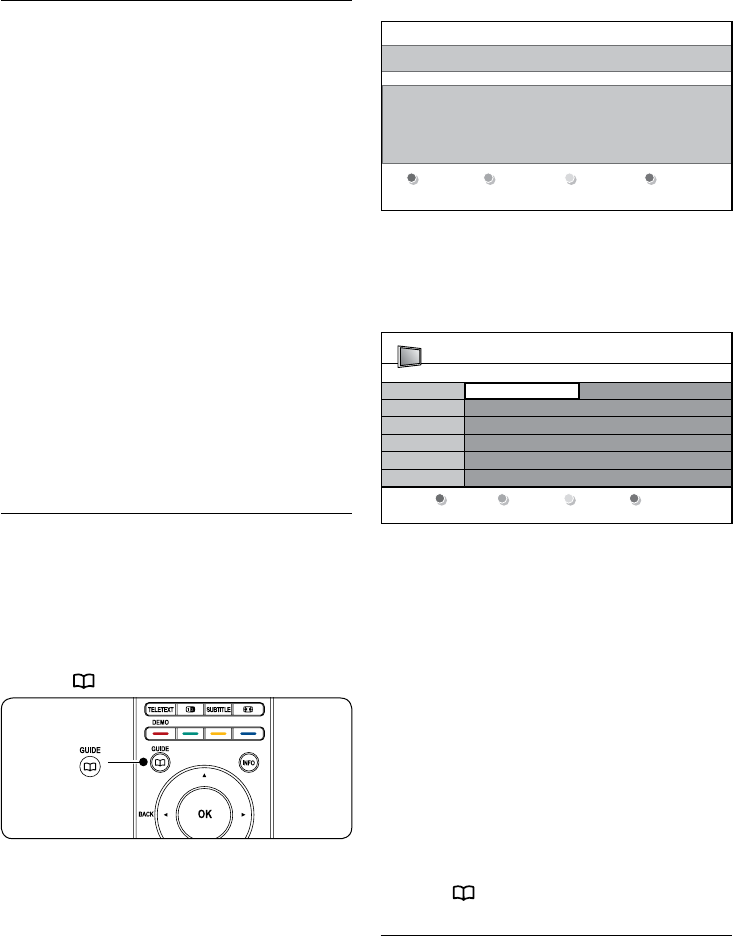
EN-24
5�7 Use the Electronic
Programme Guide
EPG is an on-screen guide that displays
scheduled digital TV programmes. This guide is
not available with analogue channels. You can
navigate, select and view programmes by time,
title or genre.
There are two types of EPG, ‘Now and Next’
and ‘7 or 8 day’ EPG. ‘Now and Next’ is
always available but the ‘7 or 8 day’ EPG is
only available in certain countries.
With the EPG menu you can:
View a list of currently broadcast digital •
programmes
View upcoming programmes•
Group programmes by genre•
Set reminders when programmes start•
Setup preferred EPG channels•
5�7�1 Switch on EPG
Note D
ThersttimeyouuseEPG,youmaybe
prompted to perform an update. If so,
follow the on-screen instructions.
Press 1.
GUIDE on the remote control.
Alternatively, press MENU and select
Programme guide.
The following EPG types appear:
‘Now and Next’ EPG
Detailed information about the current
programme is displayed:
26 BBC1 Tue., 12 Sep 09:17
Title : Commonwealth Games
Info: 7:50 - 12:30 : 280 min
..........
Exit
Press -P+ to change channel.
Next
Or
‘7 or 8 day’ EPG
It may take some time to receive ‘7 or 8
day’ EPG data. When loaded, a list of TV
programmes is displayed.
Programme guide Tue., 12 Sep
09:55
BBC ONE
BBC TWO
five
BBC THREE
BBC FOUR
abc1
09:50 Tweenies
09:00 The Wright Stuff
05:32 This is BBC THREE
05:32 This is BBC FOUR
09:20 Moonlighting
12:30 Commonwealth
10:15 Something Special
10:30 Tr isha Goddard
12:00 This is BBC THREE
12:00 This is BBC FOUR
10:15 Daddio
Around Next
07:50 Commonwealth
13:50 Anastasia 0010 - EEN
Remind WatchInfoJump to ...
Use the colour keys on the remote control 2.
to activate available actions:
• Next
Displays information about the next
programme.
• Remind
Marks a programme as a reminder.
• Watch
Watch or listen to a current
programme.
• Jump to���
Jumps to the next or previous day.
• Info
If available, displays information about a
selected programme.
Press 3.
GUIDE to exit the EPG.
5�7�2 More on ‘7 or 8 day’ EPG
Searching by genre, scheduling reminders
and more features are available through the
Programme guide menu.


















