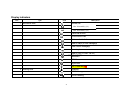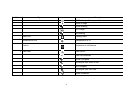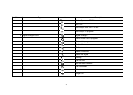27
Pull out / put in the stylus
Pull out the stylus from stylus slot (7).
Put in the stylus to stylus slot (7).
Using the stylus
The stylus is used for menu selection or data input on
the Touch screen of your Toshiba phone.
• Tap : Touch the screen once with the stylus to open
items and select options.
• Drag : Hold the stylus on the screen and drag it
across to select text and images. Drag in a list
to select multiple items.
• Tap and hold : Tap and hold the stylus on an item to
see a list of actions available for that item.
On the pop-up menu that appears, tap the
action you want to perform.
WARNING: When you operate the touch
screen of your Toshiba phone, use the
bundled stylus. If the tip of the stylus is
damaged, do not use it. If you operate the
Touch screen with a damaged stylus, a
ballpoint pen or other sharply peaked pen,
the Touch screen may be damaged. When
the stylus is damaged, please purchase a
new one.