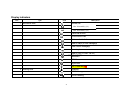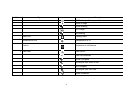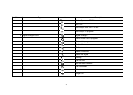18
18. Fingerprint senso
r
19. Cover lock button - locks and unlocks battery cover.
20. Power key - press and hold to turns power on/off. Press to enter to suspend
mode / wakeup from suspend mode.
21. Battery cover
22. Flash light
23. Rear camera
24. Right and Left Softkey - performs operations indicated on the main display.
25. Keyboard - enters phone numbers and characters.
26. Fn key – press this key and press the overlaid key to select overlay function.
27. Start key/Wireless LAN (Overlay function)
28. key/Bluetooth (Overlay function)
29. Reset button
18
19
20
21
22 23
24
25
29
26
27
28