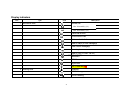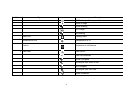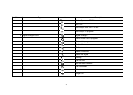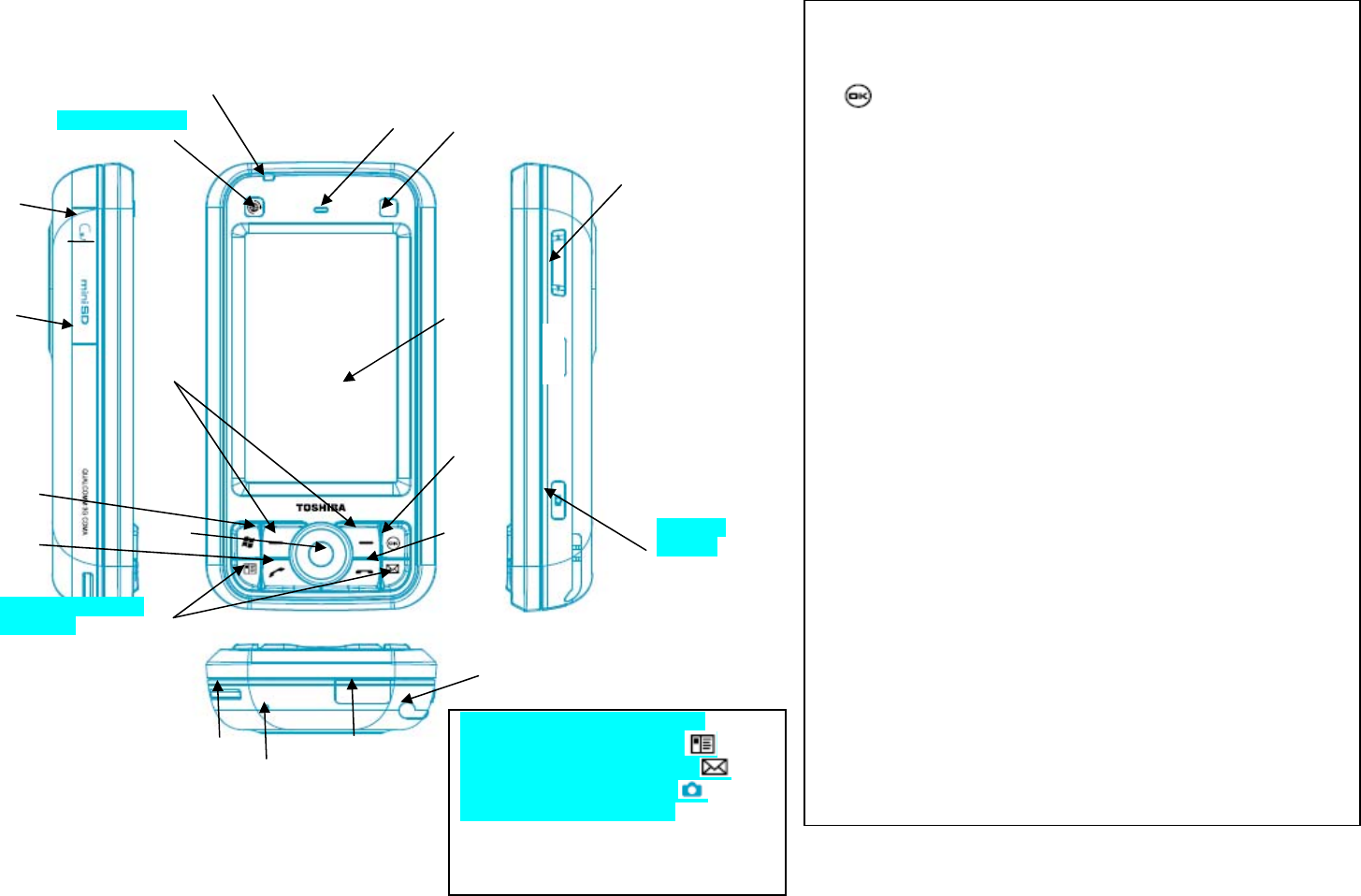
17
Phone layout and functions
1. Earpiece
2. Front camera
3. Touch screen
4. Side key - adjusts the volume.
5.
key - confirm your data entries, or exit the program in use.
6. End key - ends calls/operations and returns to Today screen.
7. Stylus
8. Cable and phone charging connector
9. Microphone
10. Handstrap hole
11. Navigation key/Action key - moves the cursor up, down, left or
right, confirms operations and accesses shortcuts. The Action key is
used to open the selected operation.
12. Send key - launches the phone pad mode. makes and answers
calls.
13. Start key – open the start menu.
14. Right and Left Softkey - performs operations indicated on the main
display.
15. miniSD card slot
16. Headset connector
17. Power LED - bi-colour LED Power indicator, battery charging
status.
Program button initial settings
Program button 1 = Contacts
Program button 2 = Messaging
Program button 3 = Camera
Program button 4 = Internet
1
2
3
4
5
Program
button 3
14
Program button 1,2
(left ,right)
Program button 4
6
7
8
9
10
11
12
13
17
15
16