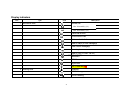14
(refer Getting Started section for instructions) and
re-insert the battery turn your Toshiba phone on (refer
Getting Started section for instructions).
If you reset your Toshiba phone, the data
that you have saved might be lost.
Initialising your Toshiba phone
You should only use this procedure as a last resort.
If you are experiencing a problem with an application, it
is most likely a result of a conflict between installed
programs. We recommend uninstalling the most
recently added program first.
Also verify that the program is designed to be run on
your Toshiba phone by comparing the requirements
to the information provided with your phone - select
Start > Settings > About to view this information.
To initialise your phone, refer to Master clear setting
section.
Backup your Data
We recommend that you are advised to frequently
back up all your data before initialising your Toshiba
phone.
Safety instructions
Wireless LAN security
It is possible for an outside party to easily gain
unlawful access to your Toshiba phone via Wireless
LAN if the security function is not used.
Without this security, your Toshiba phone carries
the risk of unlawful access, wiretapping, and loss or
destruction of data.
You should set up your Toshiba phone to use the
authentication and encryption features (WEP,
WPA) in order to prevent such access.
When using a public Wireless LAN access point,
your Toshiba phone should be protected from
unlawful access by the Windows firewall of
Windows Security Centre and the anti-virus
software within the firewall feature.
Bluetooth security
Although your Toshiba phone has security features
compliant with the Bluetooth standard specification,
this security might not work properly when using
your Toshiba phone in a non-secure environment.