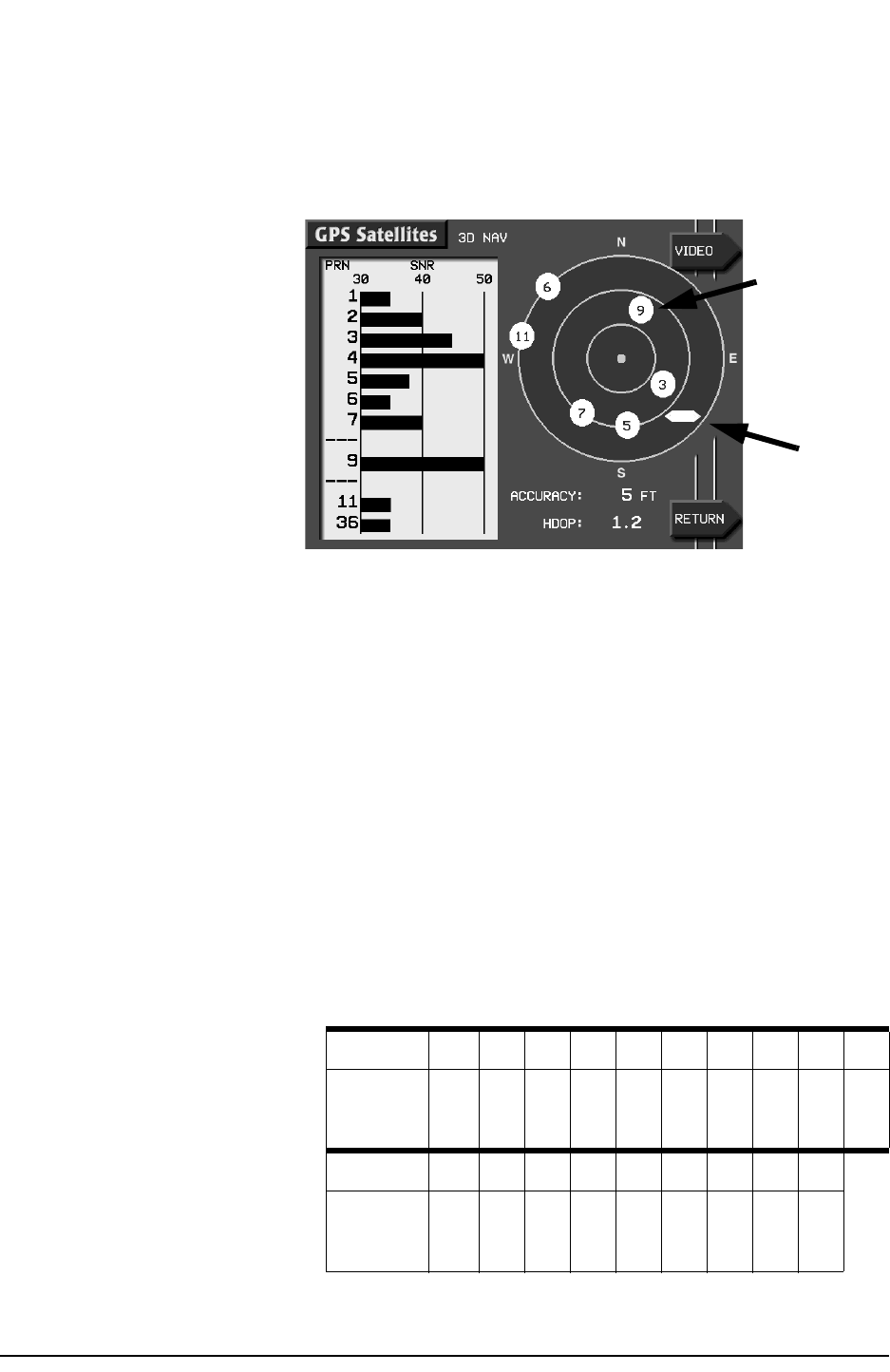
SECTION FIVE: Checking out the system
957 INSTALLATION MANUAL, Revision C1 Page 35
To see more information about DGPS, on the GPS POSITION
screen, press the DGPS INFO key to display the DGPS STATUS
screen. Check for low noise levels and mid-range SNR readings.
To display more information about signals received from the
satellites, press the SAT INFO menu key.
Figure 14: Satellites on the GPS satellites screen
The satellite map on the GPS SATELLITES screen shows the
current location of the satellites in the sky. The 957 displays
GPS satellites as circles; WAAS satellites as hexagons. You can
check the quality of their signals by looking at each satellite’s
Signal-to-Noise Ratio (SNR). The higher the ratio, the better the
quality.
While the U.S. government identifies WAAS satellites by their
pseudo random number (PRN)—a three-digit number ranging
from 120 to 138—the 957 identifies them by two-digit numbers
ranging from 33 to 51. For example, the satellite for the Atlantic
Operating Region (AOR) is PRN 122, which the 957 displays as
35. See Table 4 below for the satellite identification numbers
that may be displayed on the 957’s screen.
Table 4: Satellite identification numbers
PRN
120 121 122 123 124 125 126 127 128 129
ON GPS
SATS
SCREEN
33 34 35 36 37 38 39 40 41 42
PRN
130 131 132 133 134 135 136 137 138
ON GPS
SATS
SCREEN
43 44 45 46 47 48 49 50 51
GPS
satellite
number
WAAS
satellite
number
36


















