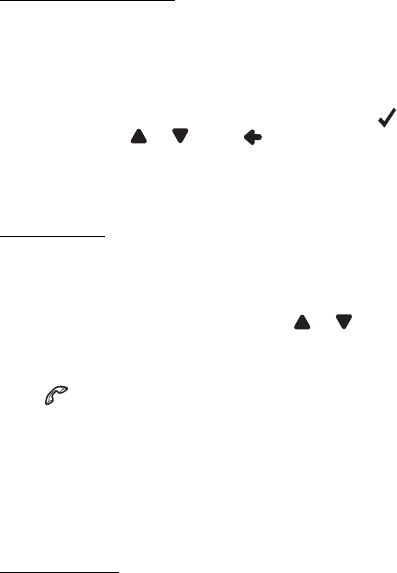
Call handling
38
Call a saved contact
To call a contact that you have downloaded from your mobile phone,
press the menu key, and tap Phone > Contacts.
Tap the first few letters of the desired name using the displayed keypad.
(To delete the last character, tap Clr.) The first matching names are
shown at the top. To view all the matching names, tap or the list. If
the list is long, tap or , or tap to enter more letters. To view the
phone numbers saved with a name, tap the name. To call a phone
number, tap it.
Call register
To view the 20 most recent calls that you have missed, received, or
dialled while using the navigation device with your compatible mobile
phone, press the menu key, and tap Phone > Call register and the desired
option. To scroll through the numbers, tap or . To dial a number,
tap it.
To call the last dialled number, press the menu key, and tap Phone > Dial
pad > , or tap Phone > Call register > Redial.
To clear the lists of recent calls, tap press the menu key, and tap Phone >
Call register > Clear lists > Clear.
The navigation device registers missed and received calls only if the
network supports these functions and your phone is switched on and
within the network service area.
Voice dialling
To voice dial a number saved in the phonebook of your phone, press the
menu key, and tap Phone > Voice dial. This feature can be used only if
you are not in a call and if your phone supports its use with the
navigation device.
Say the voice tag when you are prompted to do so. For details, see the
user guide of your phone.


















