Get started
18
the cup and the windscreen (2). Check that the suction cup is firmly
attached.
If you want to detach the mounting device from the windscreen,
carefully push the locking lever toward the top of the mounting device,
and pull the strap located on the edge of the suction cup.
Place navigation device into holder
To place the navigation device into the mobile holder, insert the catches
at the bottom of the holder into the recesses at the bottom of the device
(3).
Press the navigation device toward the back of the holder so that the
catches on the two arms of the holder click into the corresponding slots
at the sides of the device (4). Ensure that the screen is clearly visible for
the user.
If you want to release the navigation device from the mobile holder,
push the arms of the holder.
Set navigation device to desired position
Do not adjust the mounting device while driving.
To set the navigation device to the desired vertical position, loosen the
two screws at the sides of the mounting device, turn the navigation
device to the desired position, and tighten the screws (5).
To set the navigation device to the desired horizontal position, loosen
the screw below the mounting device, turn the navigation device to the
desired position, and tighten the screw (6).
Ensure that the navigation device is firmly locked into place.
■ Memory card
The device comes with a memory card and an adapter. You can only use
memory cards formatted with the FAT or FAT32 file system with this
device.
The device supports the SDHC (SD High-Capacity) standard that allows
for the use of memory cards of up to 16 gigabytes.


















