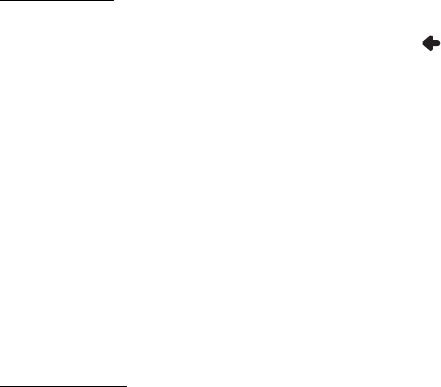
Navigator
35
not suggest an alternate route. See also “Traffic information (TMC),”
p. 34.
To select a male or female voice for navigation instructions, tap
VoiceSkin and the desired voice. (To select the language, see
“Language,” p. 22.) In some languages, you can select a text-to-speech
skin (indicated with "TTS") that allows you to hear street names, house
numbers, names of motorway exits, and city names during navigation.
When you select a text-to-speech skin, voice instructions are longer.
Map settings
To select which categories for points of interests can be displayed as
icons on the map, tap Info layers, the desired categories, and .
To select the day or night mode or to set the device to automatically
select the mode, tap the corresponding icon until the desired option is
displayed. If you select Automatic, the mode is selected depending on
the current time.
To select a map, tap Maps. If you have maps for several regions on your
memory card, tap the name of the map that you want to use. To use the
map for navigation, you need a license for it. If you do not have the
license, you can browse the map, view your position on it, search for a
destination (but not navigate to it), and use routing.
To use 2D or 3D effects for the map, tap the corresponding icon.
To set the map to point to the current direction (Track up) or to the top
of the screen (North up), tap the corresponding icon.
Route settings
You can select the mode of transportation or the fastest or shortest
route, and allow or avoid toll roads, motorways, or ferries. To select an
option, tap the corresponding icon.
The selected mode of transportation determines which types of roads
the device suggests for navigation. You can select from the following
modes:
• Fast — assumes fast driving on highways.


















